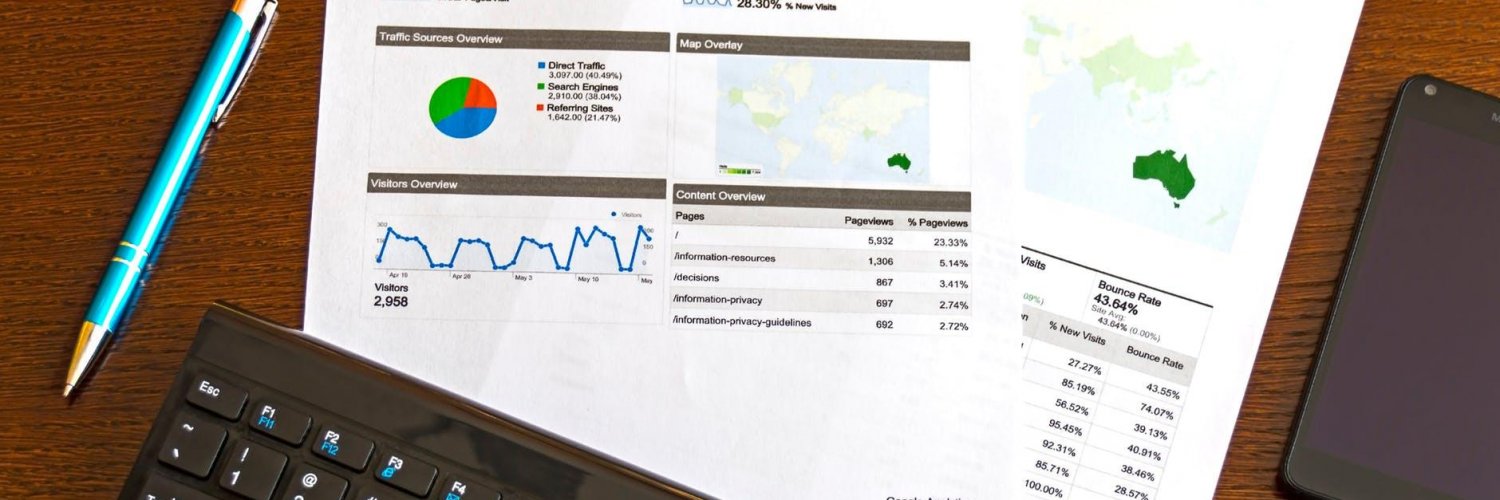In this article, we will be looking at how to effectively use CRM to drive success in the sales division of a business/company using Sales automation. There are a lot of processes that go into making a sale; a lot of these tasks are mundane, repetitive, and time-consuming.
Time is a significant factor for people who work in sales or manage sales team(s) because it is precious, and there never seems to be enough to get everything done.
According to an InsideSales.com survey of 700 sales representatives, they found out that only 35.2% of their time was spent on selling and generating revenue the rest of the time was spent on non-selling obligations such as administrative and research tasks.
If there is any chance of sales reps meeting their quotas, tasks that don’t directly involve selling need to be handled by other divisions or machines. Fortunately, different kinds of software enable businesses to achieve automating administrative and non-selling processes quickly, thereby freeing the sales reps to perform tasks that strictly involve generating revenue.
What is CRM?
Customer relationship management ( CRM) gives every representative in a company/ business a more effective means of managing interactions and relationships between customers/external companies in order to drive success.
CRM consists of three key areas, which include sales automation, customer service, and support, and lead management.
Sales Automation, also known as Sales force automation, is focused on the technology that automates mundane manual tasks in order to free up sales reps for more essential revenue-generating tasks. It helps to streamline and automate most of the processes involved in making a sale.
Core Features of sales automation technology:
- Contact Management: This feature stores contact information like names, addresses, phone numbers, past communication, etc. all in a searchable database. This feature helps assemble a complete history of sales and interactions with your customers by tracking all the communication between you and the client.
CRM software comes with a contact management tool, so you’ll want to look for one that is easy to use and has a layout that works well for you.
- Lead management: keeping track and manually assigning leads can be a tedious and time-consuming endeavor. There is also the added risk of not making use of useful leads due to information overload.
An ideal CRM software should allow you to have an overview of your leads and assign them by company size, geographical location, or different combinations of criteria.
- Sales pipeline management: This feature provides a visual representation of your current leads. These leads are usually sorted according to the sales stage they are in, allowing sales reps to quickly understand the status of each lead, which helps them decide on the most appropriate course of action.
- Automated research: A sales automation feature with the ability to scour the internet and gather publicly available information on potential clients and add it to the lead records can be of great help to the sales team. It can also search social media platforms like Facebook and LinkedIn to gather more information and help identify potential customers.
This significantly helps the sales reps because they no longer need to spend hours manually scouring the internet and social media platforms for information about leads and potential customers. With sales automation tools, reps can target the best leads in a geographical location.
- Sales automation: This sales automation feature allows repetitive sales tasks such as sending invoices and so on to be automated. This workflow is mostly set-up based on rules or triggers.
An example is if a lead has not responded after a certain amount of time, the follow-up workflow will be activated, which will allow a reminder email to be automatically sent to the customer.
- Forecasting: This feature uses all the daily data a CRM tool process to predict future sales. This helps salespeople get an approximate understanding of their pipeline and how efficiently they can push sales and convert hot leads.
This is one of the great CRM for every business; it puts all that data to good use, providing trends and leads that can help you make objective and informed decisions about the future of your company.
Key CRM Implementation Strategies:
Before getting CRM software for your business, it is vital to have your CRM implementation strategy in place, so it ensures smooth operations of your CRM efforts. Some of the strategies to consider include:
- Knowing your sales goals so it can help you to use the CRM software as a business enabler optimally.
- Communicating with your sales reps on how the CRM implementation is going to benefit them and actively involve them from the beginning.
- Before picking a CRM software for your sales team, make use of demos and trial periods to understand better the features you will need.
- Get a professional if you need to, so you can reduce the trial and error steps at the initial stages of implementation.
- Most of the CRM software comes in the English language, so if you need reports translated or you need to personalize communication with foreign customers, a professional translation service such as The Word Point comes in handy.
The Cost of CRM Software
Every CRM software is designed with multifaceted capabilities, so most often, they don’t come cheap. However, the time you save in managing manual tasks, the increased productivity of your sales team, and increased sales revenue adequately make up for the monetary expense.
It is crucial to consider the cost aspect and decide on whether or not it pays off as an investment.
You can start with a free plan such as Teamgate’s free trial plan and gauge how well it works for your business before committing. CRM software like Teamgate allows you to request a demo and 14-day free trial with no credit card required.
Conclusion
You need a CRM software to help manage the relationship with customers and external companies to improve productivity in your business.
Getting the best CRM for your sales process automation is guaranteed to help your business save time and make your team more productive by allowing them to focus on the most valuable activities.