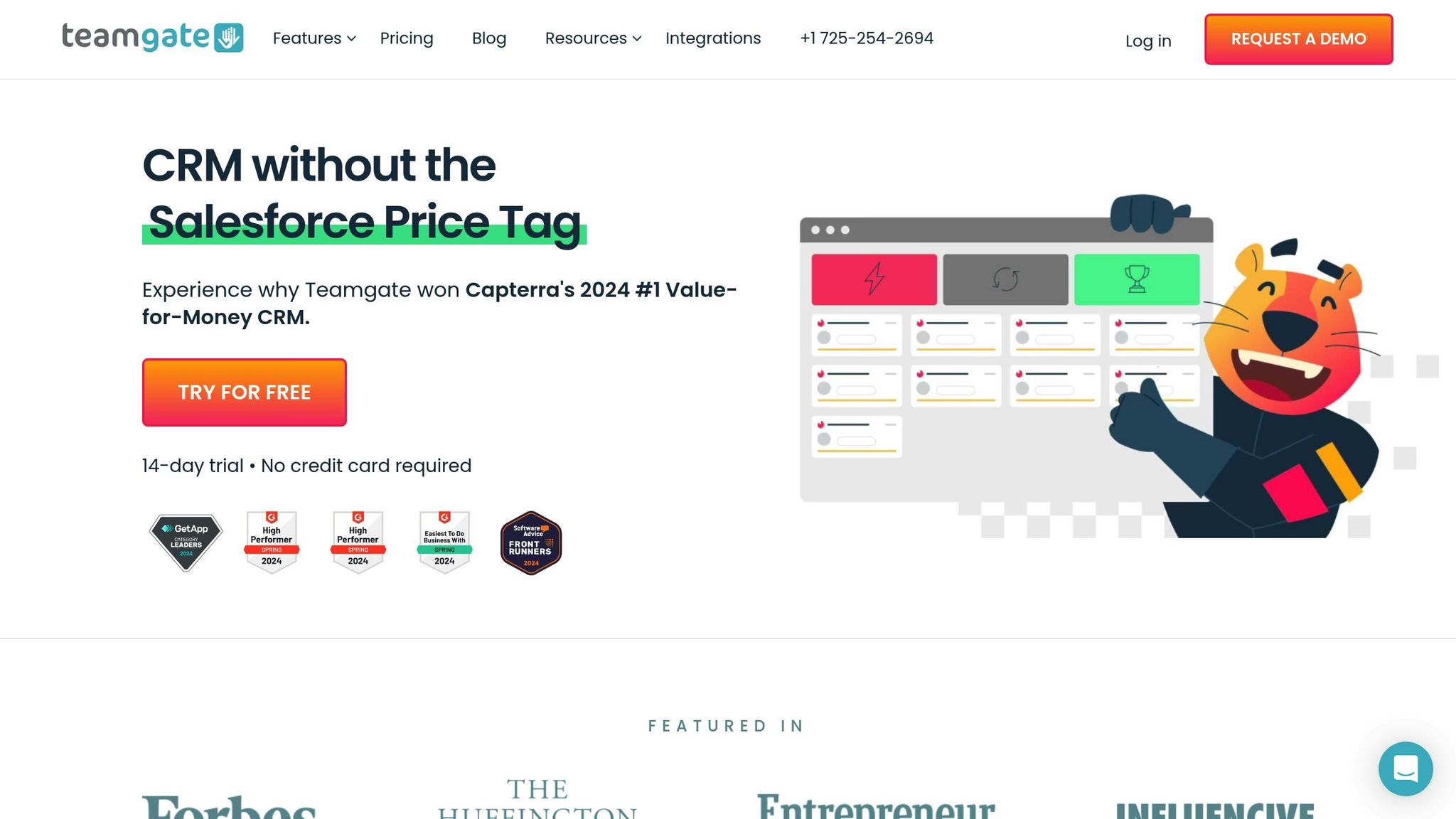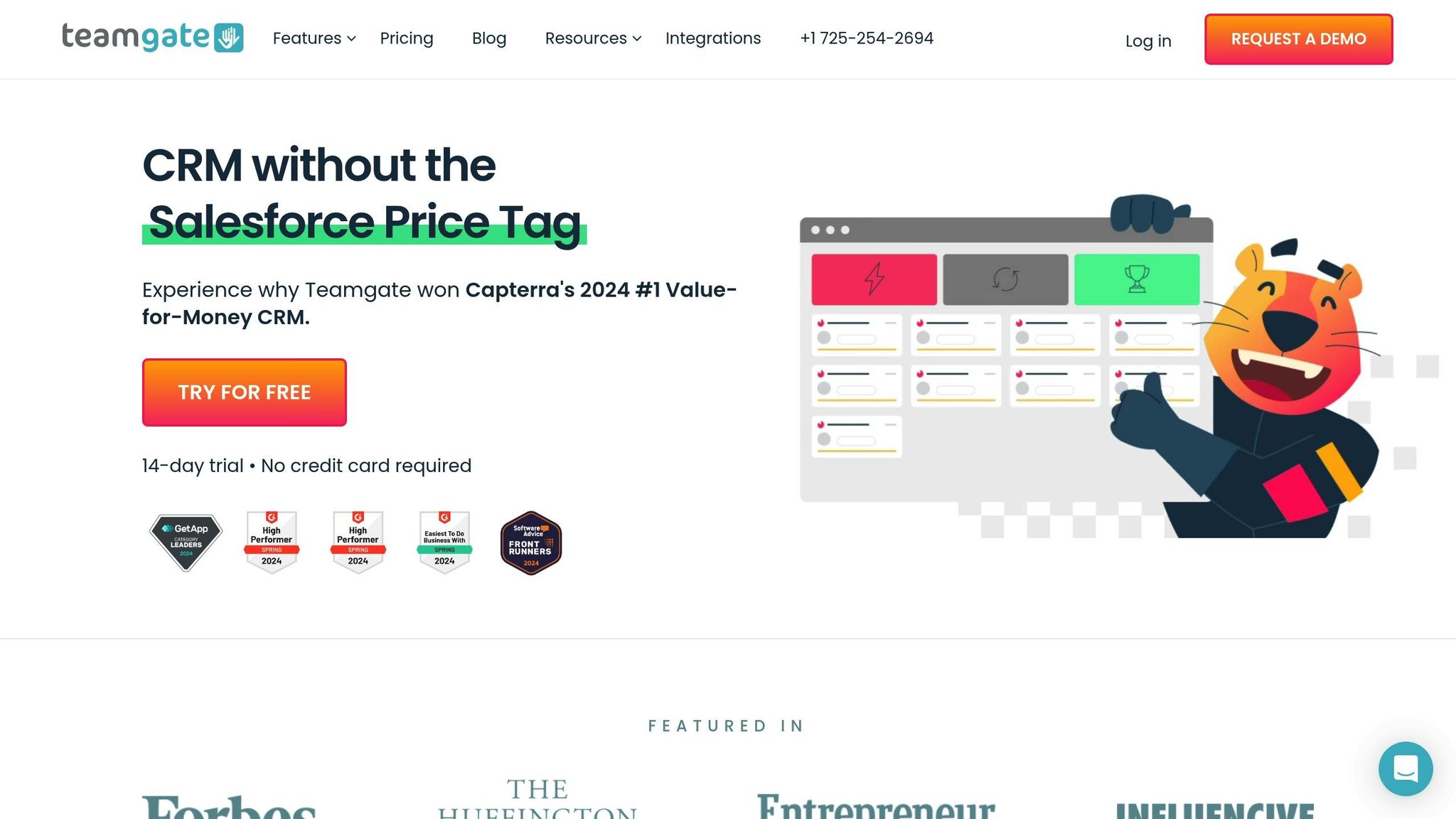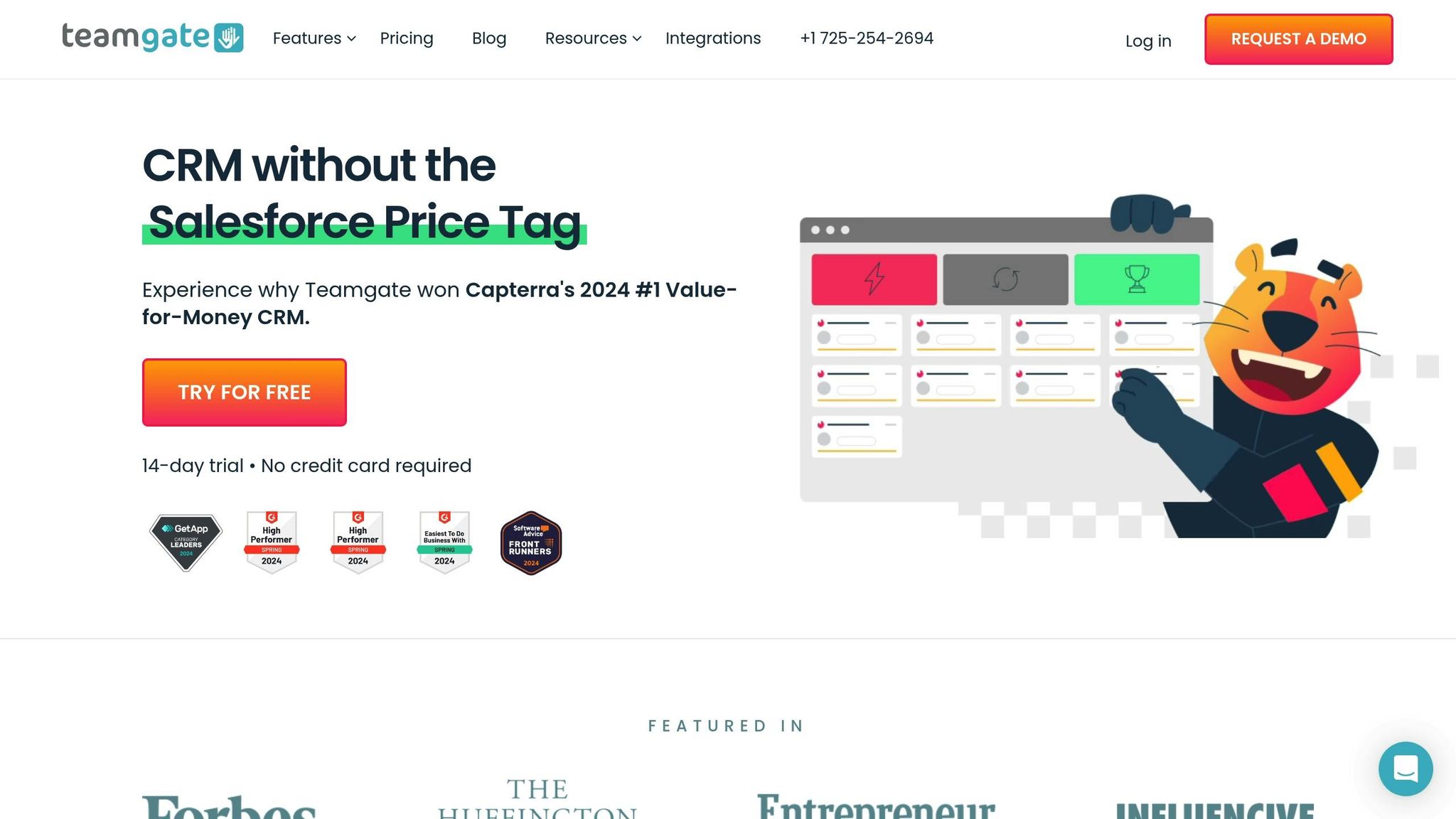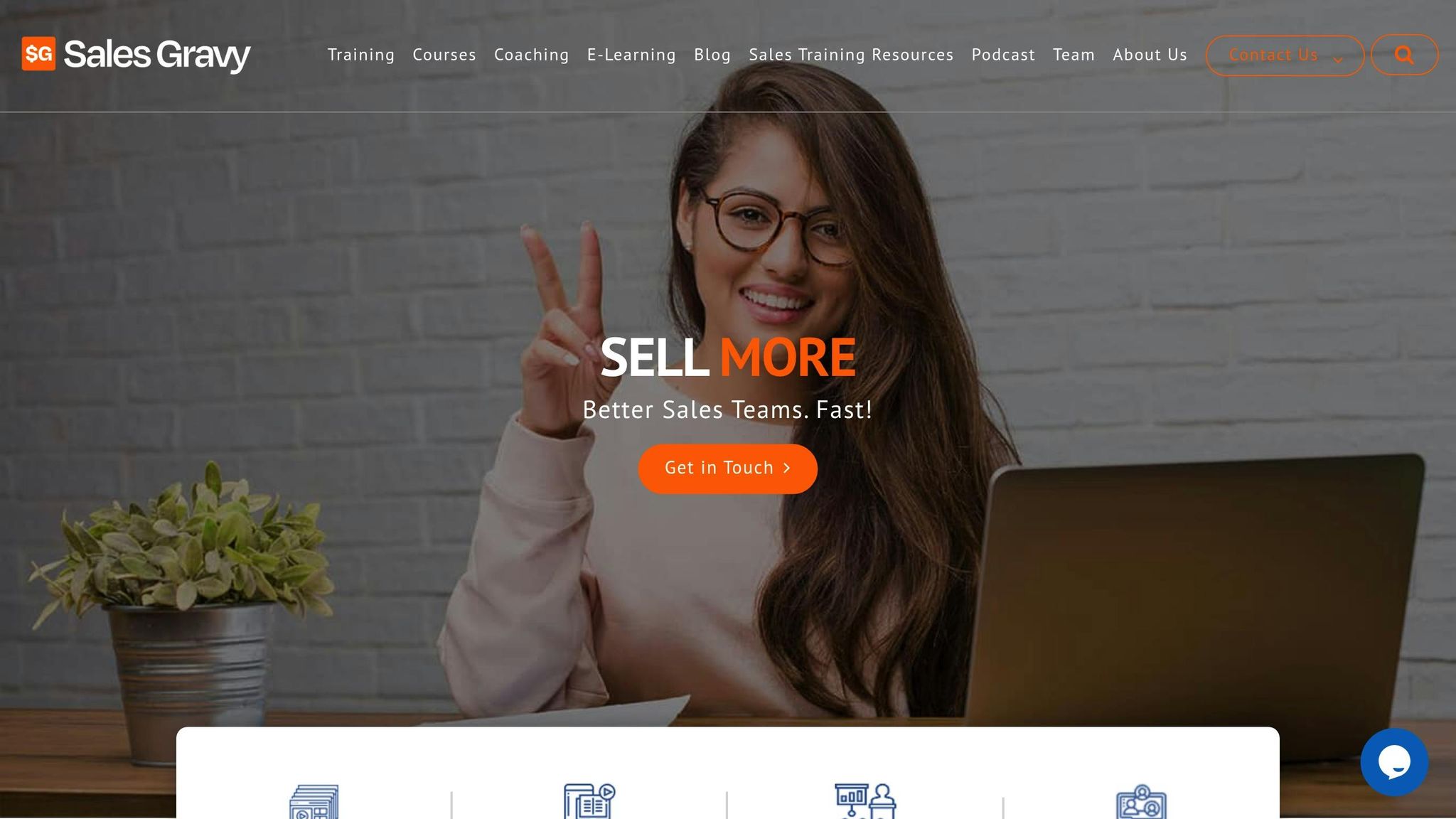Want to boost your sales team‘s efficiency and close more deals? Pipeline collaboration tools are the answer. These tools simplify deal management, improve team communication, and provide data-driven insights. Here’s a quick look at the top 7 options:
- Teamgate CRM: Drag-and-drop pipelines, SmartDialer for calls, and out-of-the-box insights . Plans start at $0.
- Pipedrive: Task sharing, email tracking, and mobile sync. Starts at $14.90/user/month.
- Salesmate: Shared pipeline views, Slack integration, and mobile apps. Plans from $12/user/month.
- HubSpot CRM: Shared inbox, customizable dashboards, and 1,400+ integrations. Free plan available.
- SalesLoft: AI-powered coaching, conversation insights, and deal scoring. Starts at $125/user/month.
- Zendesk Sell: Sales and support collaboration with pricing from $19/user/month.
- Copper CRM: Google Workspace integration, real-time @mentions, and shared timelines. Starts at $29/user/month.
Quick Comparison
| Tool | Starting Price | Key Features | Best For |
|---|---|---|---|
| Teamgate CRM | Free | SmartDialer, drag-and-drop pipelines | SaaS teams |
| Pipedrive | $14.90/user/month | Email tracking, mobile sync | Small to medium teams |
| Salesmate | $12/user/month | Slack integration, shared pipelines | Remote teams |
| HubSpot CRM | Free | Custom dashboards, 1,400+ integrations | Large organizations |
| SalesLoft | $125/user/month | AI coaching, deal scoring | Enterprise teams |
| Zendesk Sell | $19/user/month | Sales-support collaboration | Varying team sizes |
| Copper CRM | $29/user/month | Google Workspace integration | Google Workspace users |
These tools help sales teams collaborate better, manage pipelines more effectively, and use data for smarter decisions. Whether you’re a small team or a large enterprise, there’s a solution for you.
1. Teamgate CRM
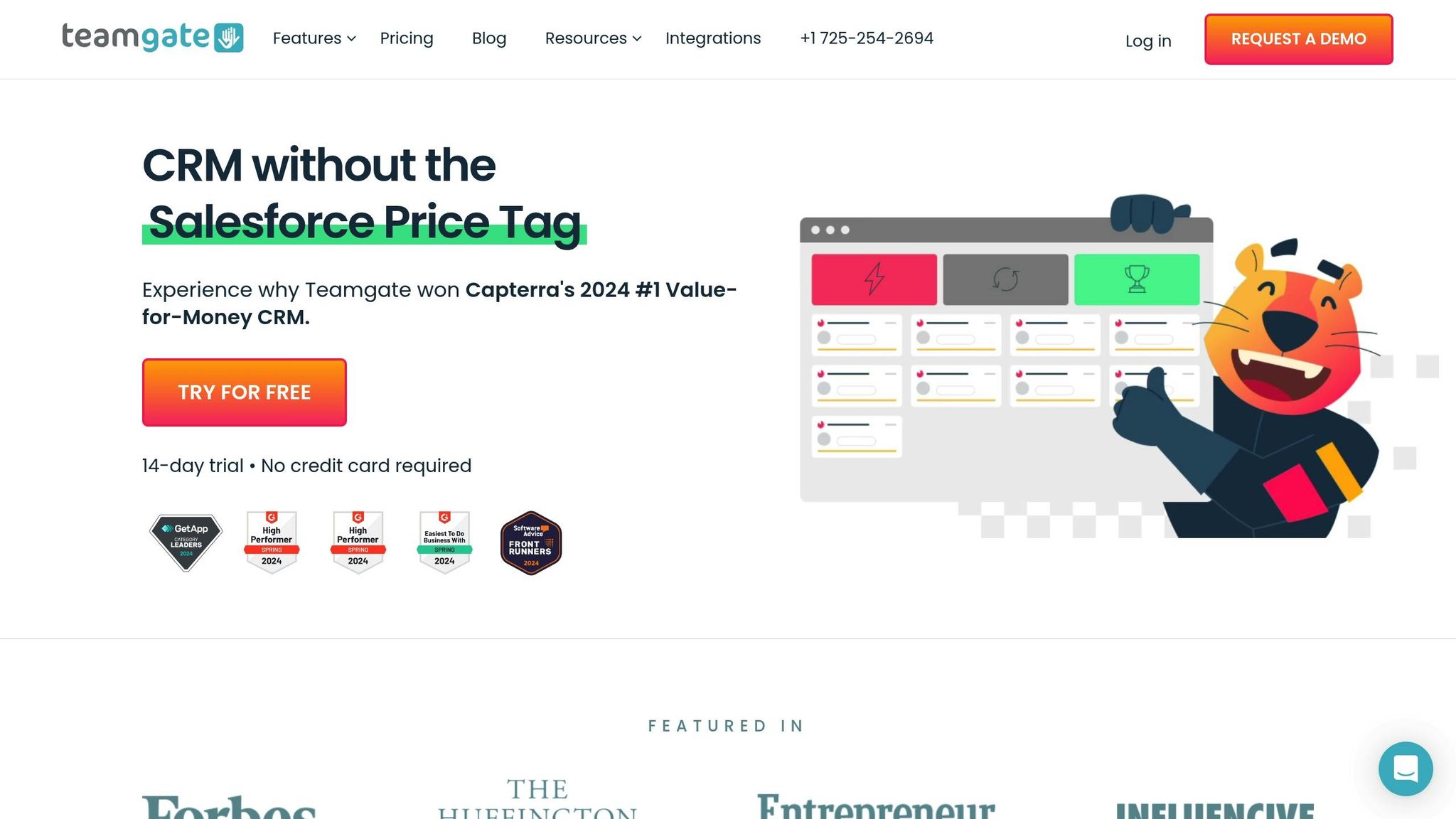
Teamgate CRM is designed to help sales teams manage pipelines more effectively. With its drag-and-drop interface, teams can easily move deals through various sales stages while keeping a clear view of the entire process.
One standout feature is the SmartDialer, which integrates calling directly into the CRM. This eliminates dialing delays and boosts efficiency. Considering that phone conversations are 70% more likely to convert leads, this feature can be a game-changer.
"With Teamgate’s intuitive interface, our user adoption was immediate. Even with a remote team consisting of sales, customer success and marketing – we were onboarded and up and running within hours." – Jack Hodges, Sales Manager, FiveCRM
Here are some key features that make Teamgate a collaborative tool for sales teams:
| Feature | Benefit |
|---|---|
| Real-time Pipeline Updates | Gives teams instant visibility into deal progress |
| Email Integration | Manage emails directly within the CRM |
| Sales Insights Dashboard | Monitor team performance and pipeline metrics |
| Workflow Automation | Simplifies repetitive tasks for better efficiency |
| Multi-Currency Support | Handles international sales with ease |
The real-world impact of these features is clear. For example, Packagecloud used Teamgate’s sales insights to refine scripts and target leads more effectively. This led to an 18% boost in engagement rates.
"Utilizing sales insights we have been able to conduct targeted experiments, enabling Packagecloud to increase engagement rates by 18% through the refinement of scripts and lead targeting." – Krish Sivanathan, Director of Operations, Packagecloud
Teamgate offers three pricing plans: Starter (free), Team ($39.90/user/month), and Growth ($59.90/user/month). The Growth plan includes advanced features like unlimited pipelines, detailed analytics, and multi-currency support. These options make Teamgate a strong choice for teams looking to improve their pipeline collaboration and efficiency.
2. Pipedrive
Pipedrive makes teamwork easier with tools for sharing tasks and staying updated in real time. The Activity Scheduler allows team members to assign and monitor tasks, complete with instant notifications to keep everyone on the same page.
The Email Tracking feature alerts teams when emails are opened, helping them follow up quickly. Plus, Mobile Sync ensures deal updates are always in sync across all devices.
These tools work together to streamline task management and keep updates flowing seamlessly.
3. Salesmate
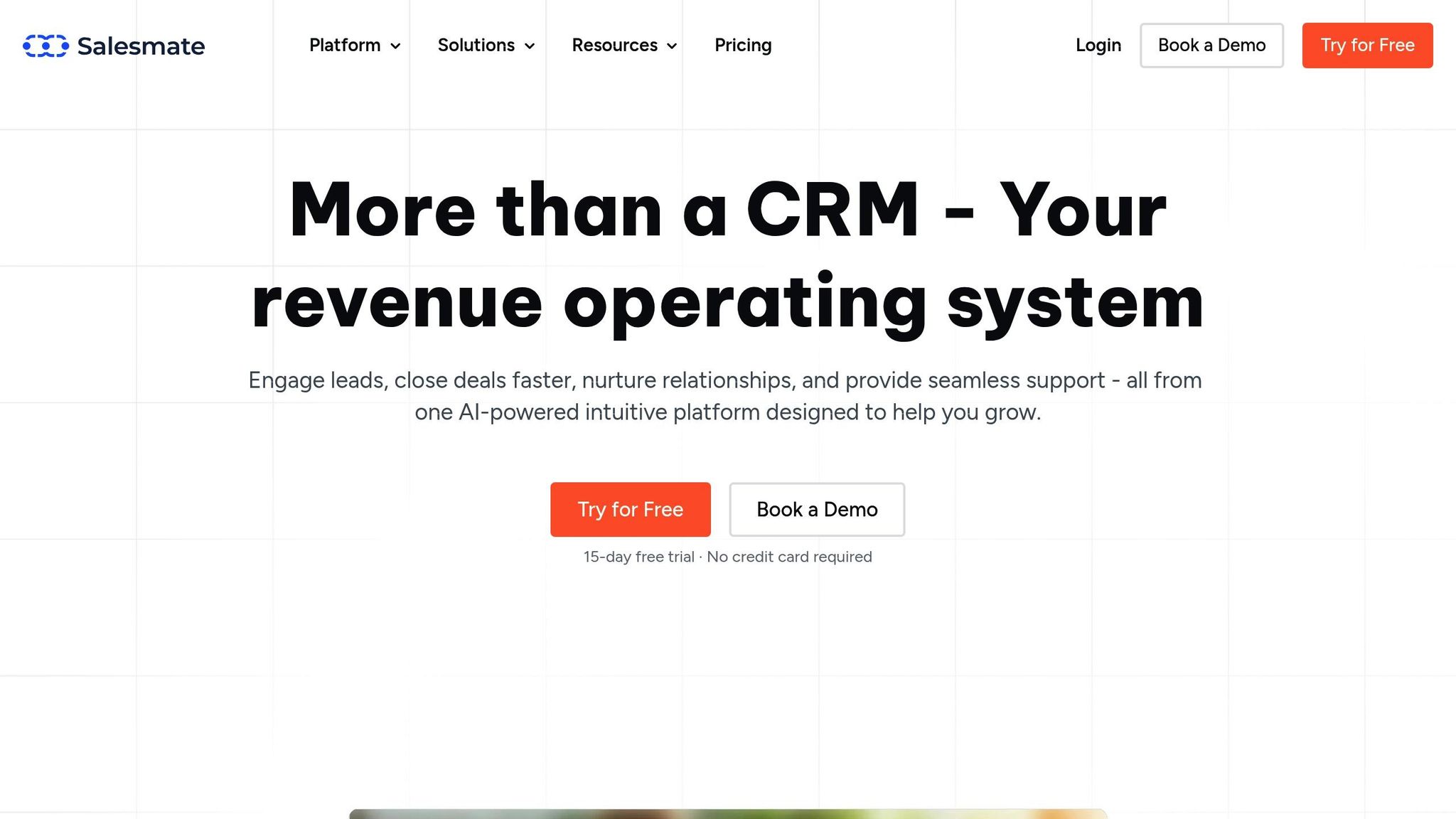
Salesmate helps teams work together more effectively with features like shared pipeline views and internal chat threads. The Team Inbox consolidates all lead interactions, while tools like real-time activity tracking and @mentions keep everyone in the loop, even for remote teams.
It also integrates directly with Slack and Microsoft Teams, letting you automate deal updates and create tasks straight from chat messages. For example, a Midwest HVAC supplier with 22 sales reps reduced internal emails by 40% and shortened their deal cycles from 34 to 27 days.
Collaborative Playbooks bring structure to workflows by assigning roles and adding clear approval steps. According to Salesmate’s 2024 survey, these playbooks cut proposal errors by 32%. This is backed by detailed reporting tools that improve accountability across teams.
The platform’s mobile apps for iOS and Android allow offline access to pipelines and instant document sharing. These apps have received a 4.7/5 rating for their real-time sync capabilities.
Here’s a breakdown of Salesmate’s plans, tailored for team collaboration:
| Plan | Monthly Cost | Key Collaboration Features |
|---|---|---|
| Basic | $12/user | Shared pipelines, basic task management |
| Pro | $24/user | Advanced team analytics, email sequencing, Slack integration |
| Enterprise | Custom | Dedicated success manager, API access, custom role permissions |
Salesmate’s reporting tools include activity heatmaps and deal analysis, which help track team performance. A Forrester study found that teams using these features improved their quota attainment by 28% within six months.
With SOC 2 compliance and IP restriction controls, Salesmate is a strong choice for enterprise-level security. Onboarding is made easy through interactive product tours and weekly live webinars, focusing on strategies for collaborative selling.
4. HubSpot CRM
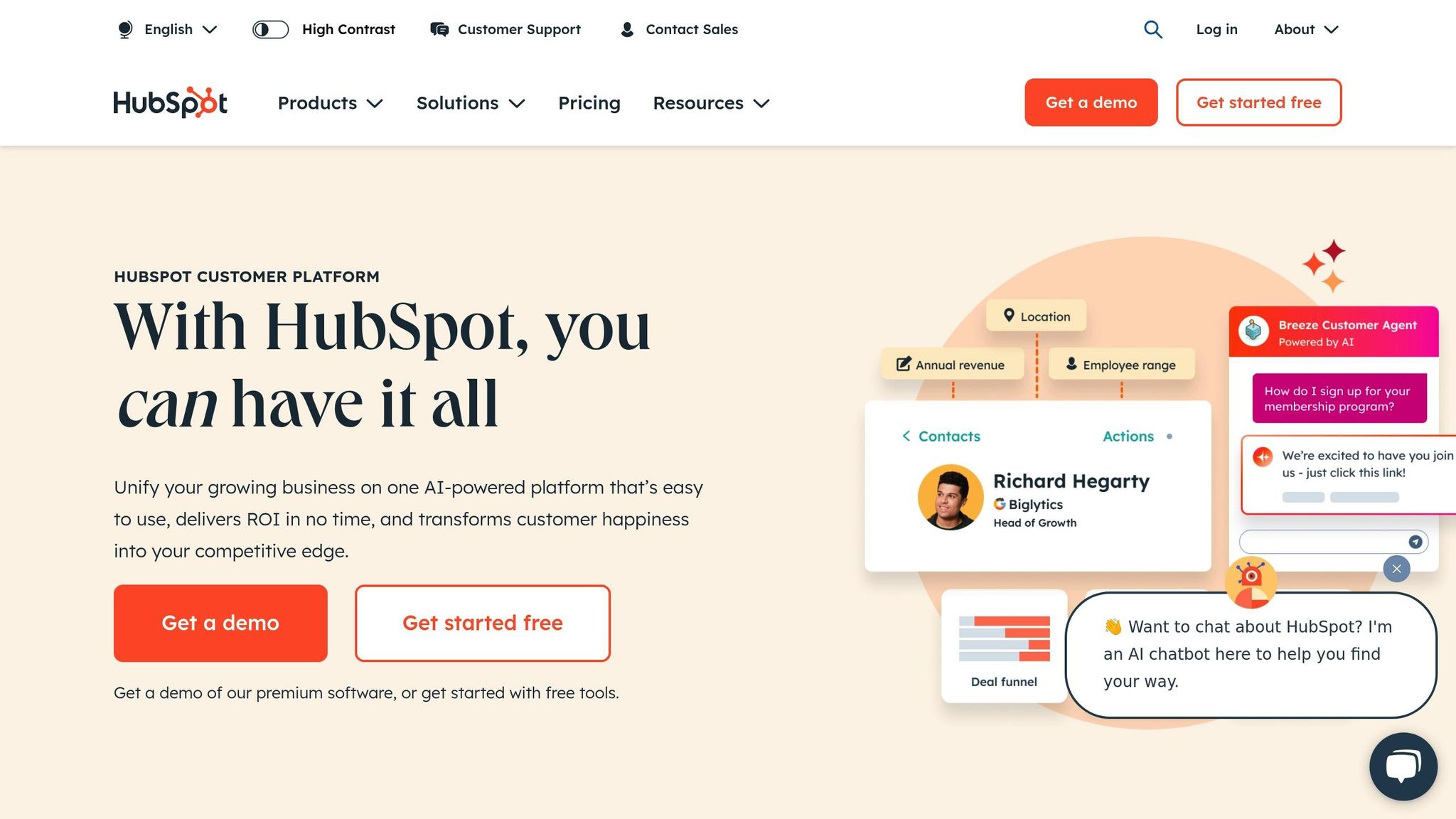
HubSpot CRM simplifies teamwork with tools like a shared email inbox and a unified dashboard that offers real-time updates. Teams can use @mentions and the "Conversations Inbox" to manage communication across emails, live chats, and social media. G2’s 2024 rankings gave HubSpot a 4.4/5 for its team collaboration features, highlighting its effectiveness in this area.
The platform integrates with over 1,400 tools through its App Marketplace. For example, M Square Media, a global education organization with 300 team members, boosted deal closures by 40% after leveraging HubSpot’s pipeline customization, custom deal stages, and association labels to manage relationships across 12 countries.
Here’s a quick breakdown of HubSpot’s pricing and collaboration features:
| Plan | Monthly Cost | Collaboration Features |
|---|---|---|
| Free | $0 | Basic contact management, up to 5 users |
| Starter | $20/user | Shared pipelines, meeting scheduling |
| Professional | $1,600 (for 5 users) | Custom reporting, predictive scoring |
| Enterprise | $5,000 (for 10 users) | Hierarchical teams, SSO access |
Beyond pricing, HubSpot offers "Playbooks", which provide standardized sales scripts and guides to ensure all team members stay aligned. A 2024 survey found that teams using these tools closed deals 27% faster.
Other automation features, like lead routing and integrations with Microsoft Teams and native Outlook add-ins, further enhance efficiency. For instance, Ving achieved a 96% revenue increase by using HubSpot’s synchronized email tracking and meeting scheduling tools.
Custom association labels also make it easier to handle complex, multi-stakeholder deals, supporting HubSpot’s goal of creating a seamless pipeline collaboration experience.
sbb-itb-5772723
5. SalesLoft
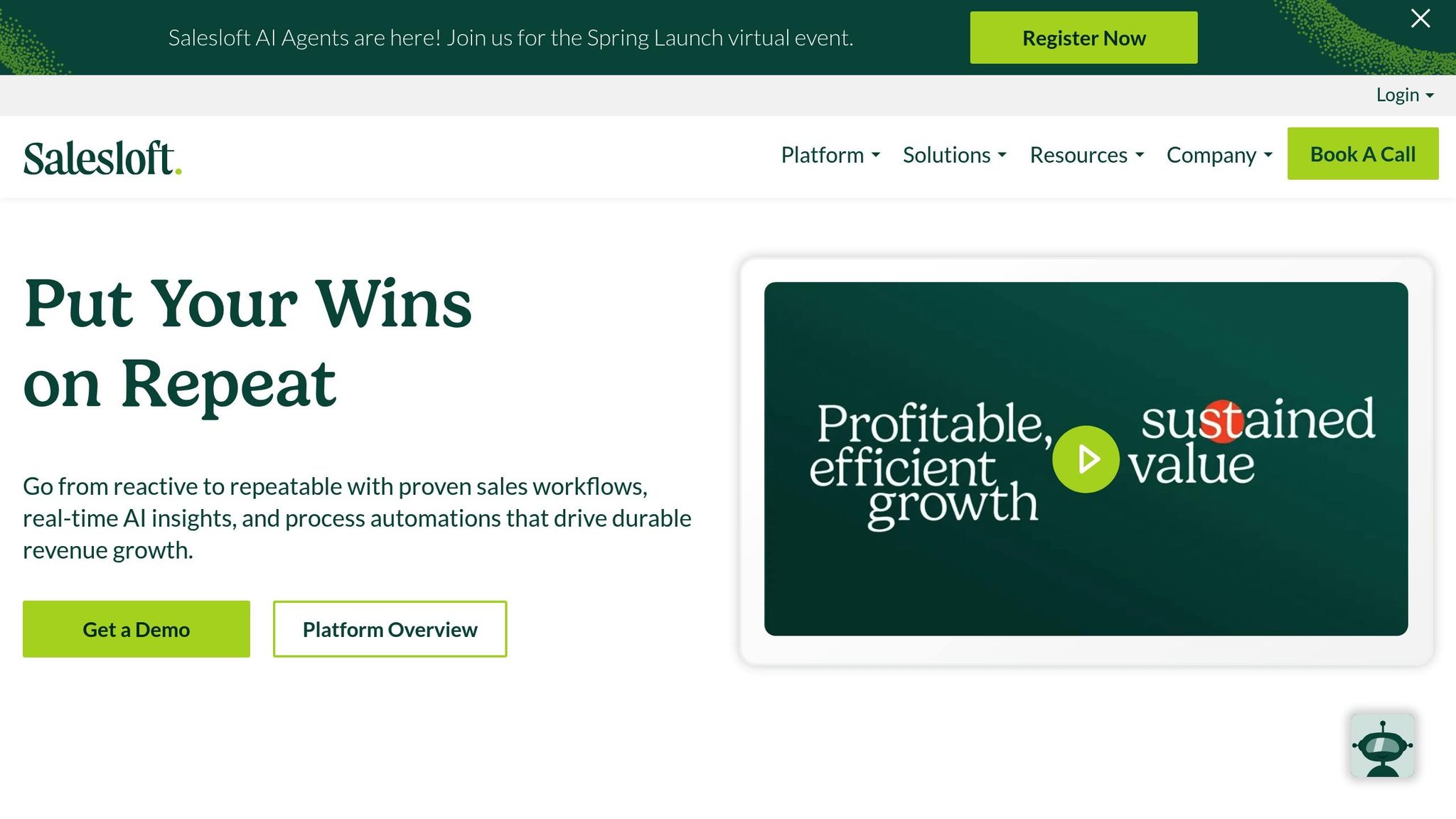
SalesLoft enhances pipeline collaboration with AI-powered conversation insights, analyzing over 4,000 metrics to identify coaching opportunities and improve team performance.
Pricing Plans
SalesLoft offers plans tailored to teams of all sizes:
| Plan | Monthly Cost | Key Features |
|---|---|---|
| Essentials | $125/user | Basic CRM sync, email automation |
| Advanced | $165/user | Conversation intelligence, AI summaries |
| Enterprise | Custom | Workflow automation, advanced analytics |
Key Features and Integrations
SalesLoft integrates smoothly with major CRM platforms, making it easy for teams to manage workflows. The Rhythm workflow simplifies activity logging through bidirectional CRM updates, while a Chrome extension allows direct importing of LinkedIn contacts, saving time and effort.
The platform’s tools have demonstrated measurable results. For instance, a KlariVis case study revealed that AI-generated cheat sheets reduced onboarding time for new team members by 73%. Other notable outcomes include:
- 322% pipeline growth through AI-driven coaching
- 41% reduction in deal slippage
- Integration across 23 platforms
Advanced Analytics for Smarter Sales
SalesLoft’s Deal Engagement Score uses AI-analyzed conversation data and CRM metrics to highlight at-risk opportunities. For industries with longer sales cycles, tools like Tracker Trends visualize deal patterns, offering insights particularly valuable in sectors like technology (32% of users), financial services (28%), and healthcare (19%). Automated deal summaries also help cut internal status meetings by 58%.
Recognition and Reviews
SalesLoft has been recognized as a leader in conversation intelligence by G2’s Spring 2024 ratings, boasting an average score of 4.7/5 from over 1,200 reviews. These tools and accolades highlight SalesLoft’s ability to streamline collaboration and improve efficiency within sales teams.
6. Zendesk Sell
Zendesk Sell offers a range of pricing plans designed to streamline collaboration between sales and support teams, catering to businesses of different sizes.
Pricing and Features
Zendesk Sell’s plans are tailored to meet the needs of teams with varying sizes and requirements:
| Plan | Monthly Price | Ideal For |
|---|---|---|
| Team | $19/user | Small teams |
| Growth | $49/user | Mid-size businesses |
| Professional | $99/user | Large organizations |
| Enterprise | Custom | Enterprise-level needs |
The Team plan provides basic tools for managing sales pipelines, making it a good fit for smaller teams. The Growth and Professional plans include advanced features like detailed reporting, automation options, and customization. For larger, global teams requiring top-tier security and scalability, the Enterprise plan offers tailored solutions.
7. Copper CRM
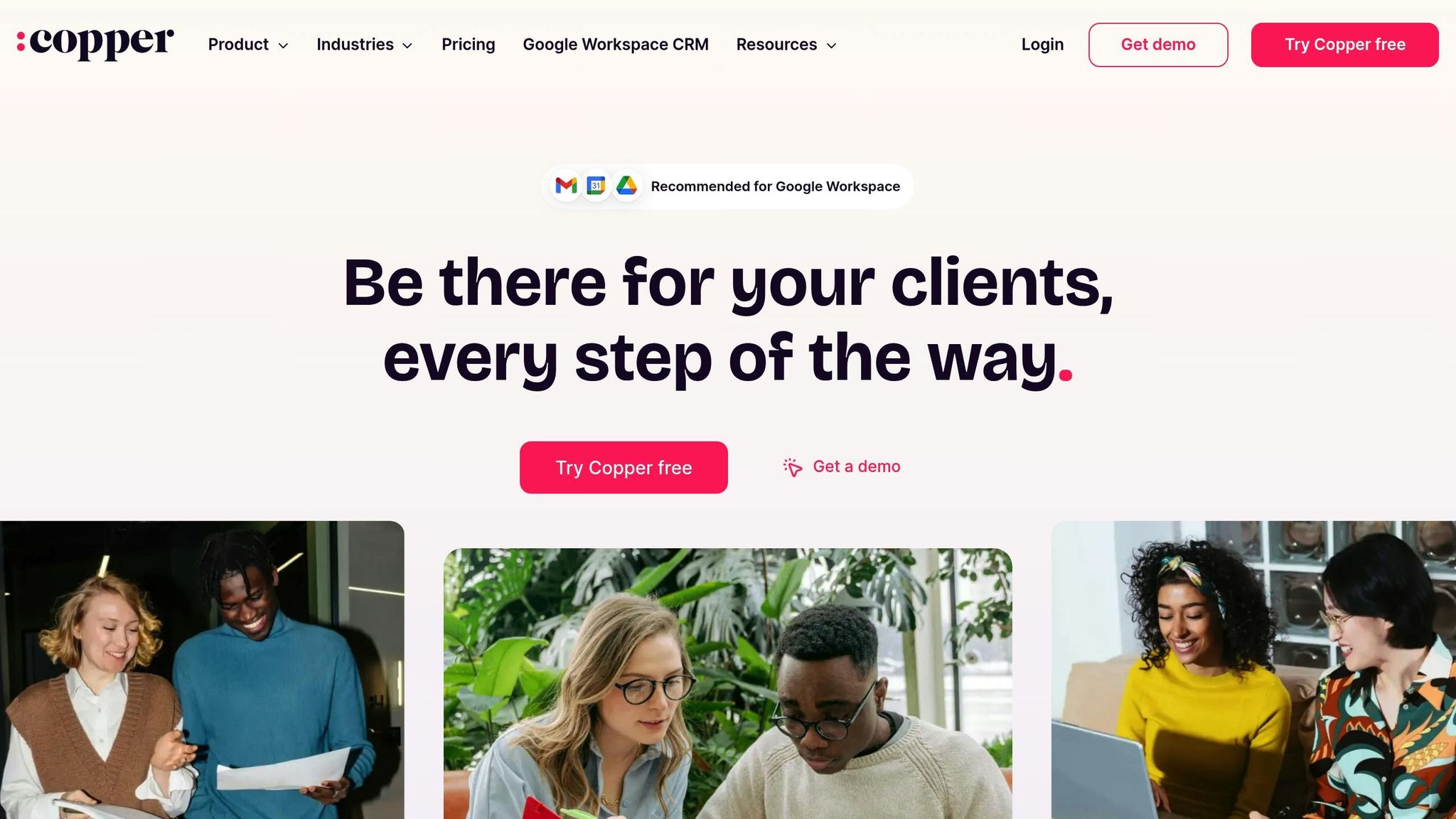
Copper CRM works seamlessly with Google Workspace, offering tools that simplify sales pipeline management. Its "Relationship Intelligence" feature identifies connections between your team and prospects, reducing cold outreach by 35%, as highlighted in the 2024 SalesTech Benchmark Report.
Pricing Structure
| Plan | Monthly Price* | Key Features |
|---|---|---|
| Basic | $29/user | Pipeline management, Google Workspace integration |
| Professional | $59/user | Advanced automation, Microsoft 365 integration |
| Business | $99/user | Custom reporting, API access, dedicated success manager |
*Billed annually
Collaboration Features
Copper CRM’s "Workspaces" feature improves teamwork across departments, ensuring proper access controls. A Forrester study found that this tool sped up interdepartmental resolutions by 28%.
Here are some collaboration highlights:
- Real-time @mentions for better tracking
- Threaded comments and automated notifications
- Shared project timelines for improved alignment
Integration Capabilities
Copper CRM scores 4.5/5 for integration ease, according to a 2024 G2 report. It connects effortlessly with:
- Google Workspace (Gmail, Calendar, Drive)
- Microsoft 365
- Slack
- Zoom
For example, a 50-person digital agency cut internal follow-ups by 40% using Copper’s shared project timelines and client communication tracking (TechCrunch, March 2025). These integrations not only simplify processes but also deliver measurable results.
Business Impact
The platform’s effectiveness is backed by real-world success stories. Veterans Valor, a consulting firm, achieved a 600% revenue increase in just 10 months through improved pipeline collaboration and automation. Similarly, WoodBlocX, a garden bed retailer, saw a 10X revenue boost over six years by refining their pipeline management.
Onboarding and Training
Copper makes team adoption simple with micro-video tutorials and live training sessions. According to the 2024 Onboarding Benchmark Survey, teams using Copper become proficient 50% faster than the industry average.
Feature Comparison
When choosing pipeline collaboration tools, it’s important to identify the key features that set them apart. Research indicates that sales teams using collaborative CRM tools achieve an average ROI of over $8 for every $1 spent.
Core Collaboration Features
| Feature Category | Capabilities | Impact on Sales Teams |
|---|---|---|
| Communication | Real-time notifications, @mentions, threaded comments | Timely responses can improve conversion rates by 70% |
| Pipeline Management | Visual deal tracking, stage automation | Makes deal management more efficient |
| Data Analytics | Performance dashboards, forecasting | 50% of teams now rely on data for accurate forecasting |
| Integration | Email, calendar, phone systems | Simplifies daily tasks and workflows |
In addition to these features, tools that integrate smoothly with existing systems and are easy to adopt can have an even greater impact on your team’s effectiveness.
Key Success Factors
The most effective tools combine ease of use, strong integration capabilities, and measurable results. For instance, Teamgate’s SmartDialer integration highlights how connecting tools can improve team performance. Similarly, user-friendly interfaces encourage quicker adoption across teams, making them more likely to fully utilize the tool’s features.
Cost Considerations
When evaluating costs, focus on finding tools that align with your team’s size, growth plans, and specific needs. Key factors to consider include:
- Team size and expected growth
- Integration requirements and advanced feature preferences
- Support and training needs
Investing in the right tool can also help reduce churn rates, which currently exceed 58% annually for SaaS companies targeting SMBs.
Summary
The tools reviewed highlight how smart pipeline collaboration can lead to high ROI and measurable sales growth, with teams earning over $8 for every $1 invested. This data shows that effective collaboration directly supports stronger sales outcomes.
Success stories from various platforms reveal notable improvements in conversion rates and engagement, showcasing the impact these solutions can have on sales performance and operational efficiency.
Key Selection Criteria
When choosing a tool, consider the following factors:
| Factor | Impact | Consideration |
|---|---|---|
| Team Structure | Adoption Speed | Remote teams benefit from easy-to-use interfaces |
| Data Analytics | Performance Tracking | Tools with real-time insights and forecasting capabilities |
| Integration Needs | Workflow Efficiency | Ensure compatibility with current tools |
| Scalability | Long-term Value | Opt for solutions that support future growth |
Teams using these tools report measurable improvements in key areas, such as higher engagement rates and faster sales cycles. With only half of sales teams currently leveraging data for accurate forecasting, selecting a tool that prioritizes data-driven insights can create a strong competitive edge.
The best solutions combine advanced analytics, efficient pipeline management, and real-time communication features. Intuitive interfaces that enable quick adoption are also critical for maximizing team efficiency and staying ahead in the market.
FAQs
What are the main advantages of using pipeline collaboration tools for sales teams?
Pipeline collaboration tools offer several key benefits that can help sales teams work more efficiently and close deals faster. These tools streamline communication, enabling team members to share updates, assign tasks, and track progress in real time. This ensures everyone stays on the same page and reduces the risk of missed opportunities.
By centralizing information in one accessible platform, these tools also improve transparency and accountability within the sales process. Features like task tracking and customizable pipelines allow teams to prioritize leads effectively and focus on high-value opportunities. Ultimately, pipeline collaboration tools enhance productivity and help sales teams achieve their goals more effectively.
What are the pricing options for these tools, and which ones are budget-friendly for small to medium-sized sales teams?
Unfortunately, the article does not provide specific details about the pricing plans for the tools mentioned. To determine which option is most budget-friendly for your small to medium-sized sales team, we recommend visiting each tool’s official website for the latest pricing information and features. This will help you find the best fit for your team’s needs and budget.
What key features should sales teams look for in a pipeline collaboration tool to boost productivity and streamline communication?
Sales teams should focus on tools that offer task sharing, built-in communication features, and real-time updates to stay aligned and efficient. These capabilities ensure everyone is on the same page, tasks are clearly assigned, and updates are instantly accessible.
Additionally, features like customizable pipelines and integration with existing tools can further streamline workflows, making it easier to track progress and manage leads effectively.