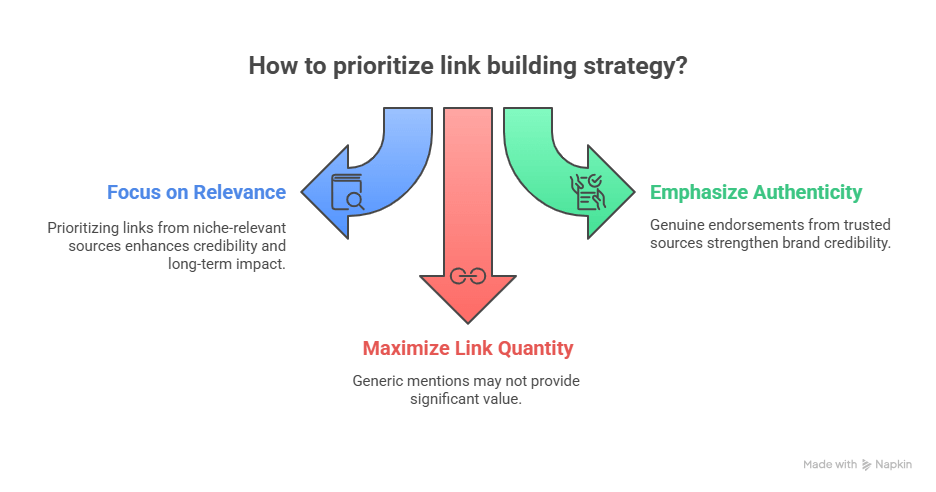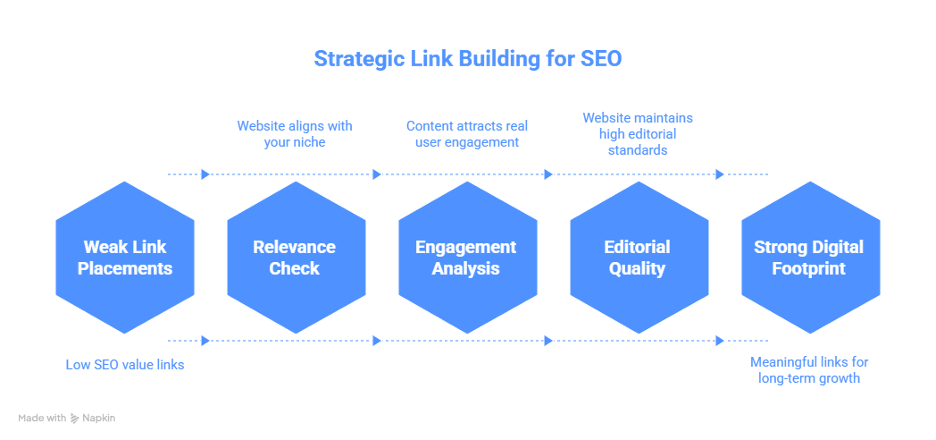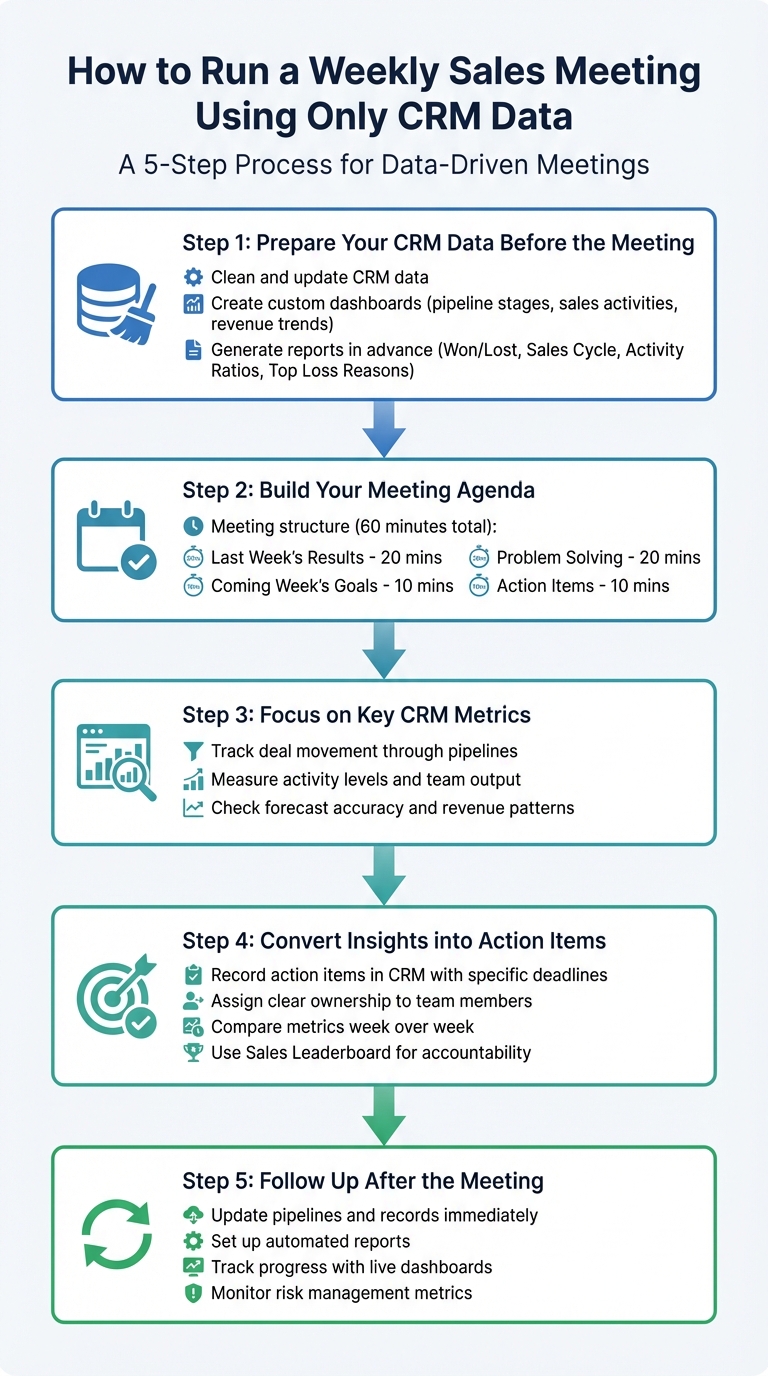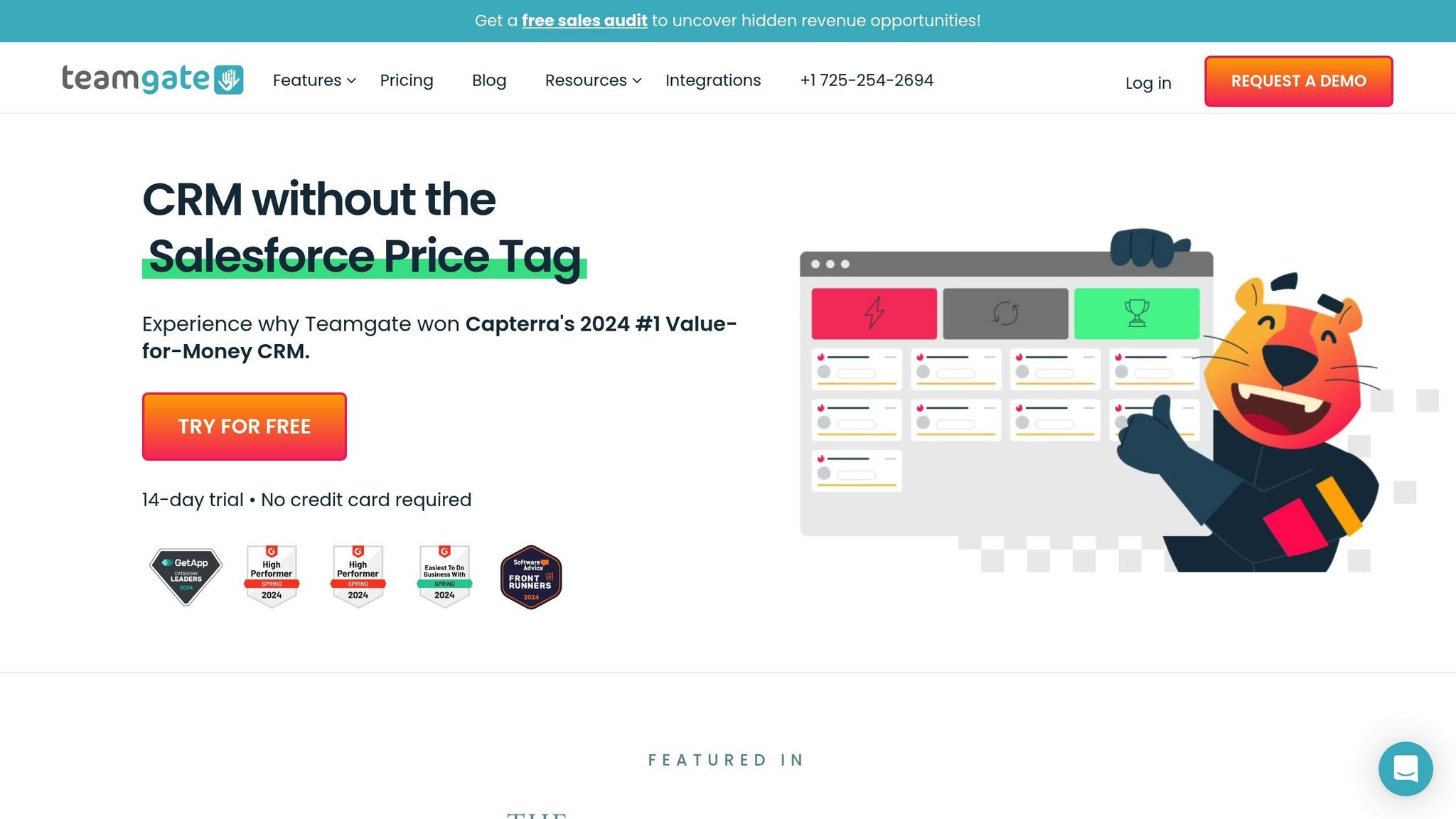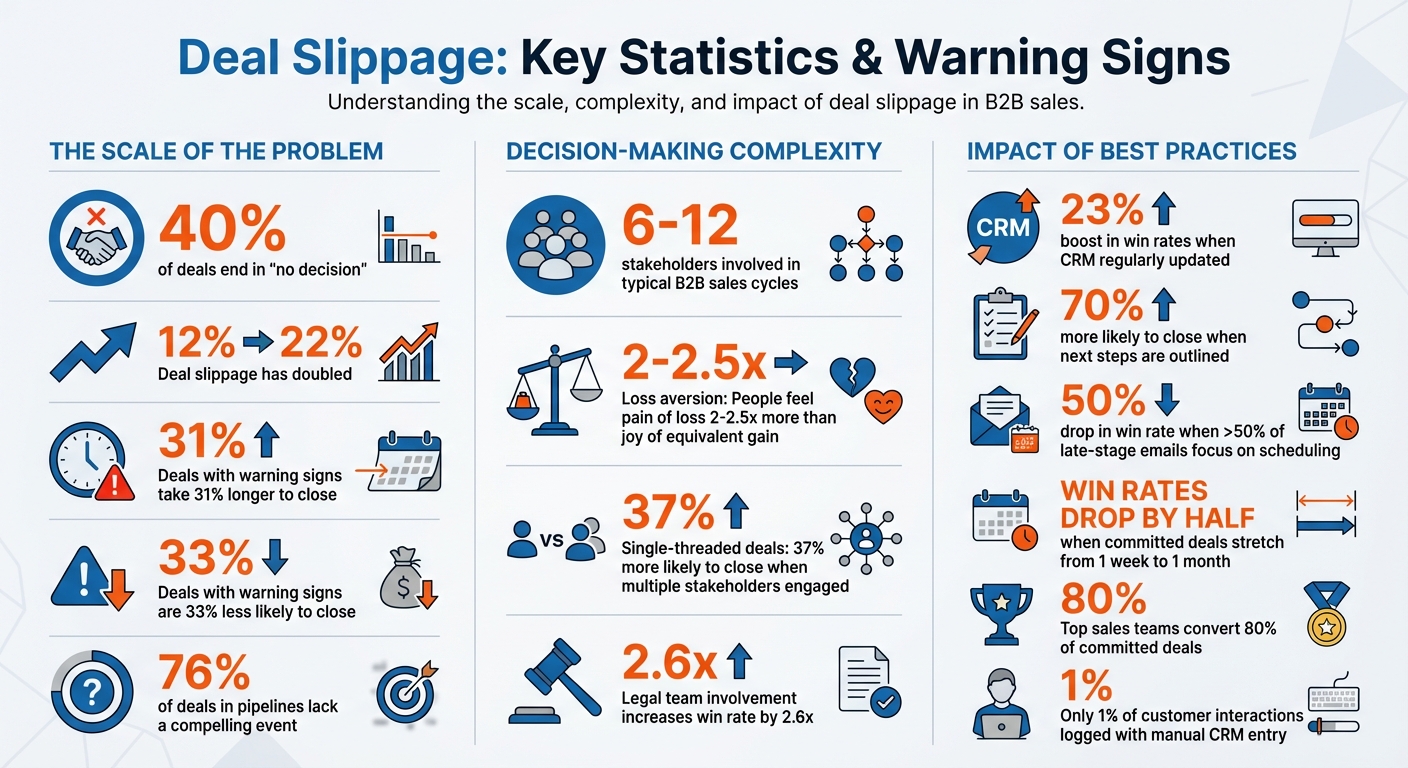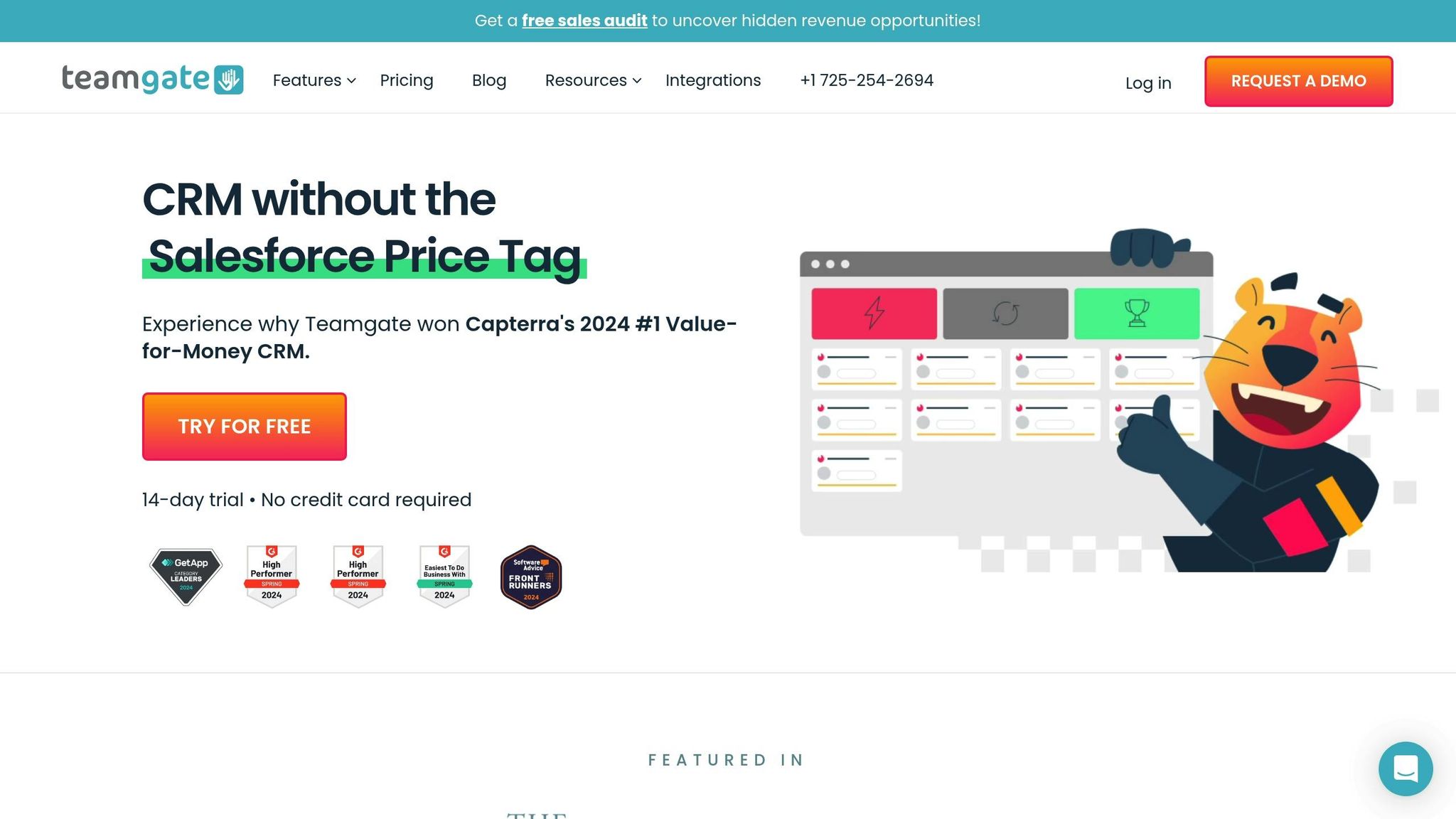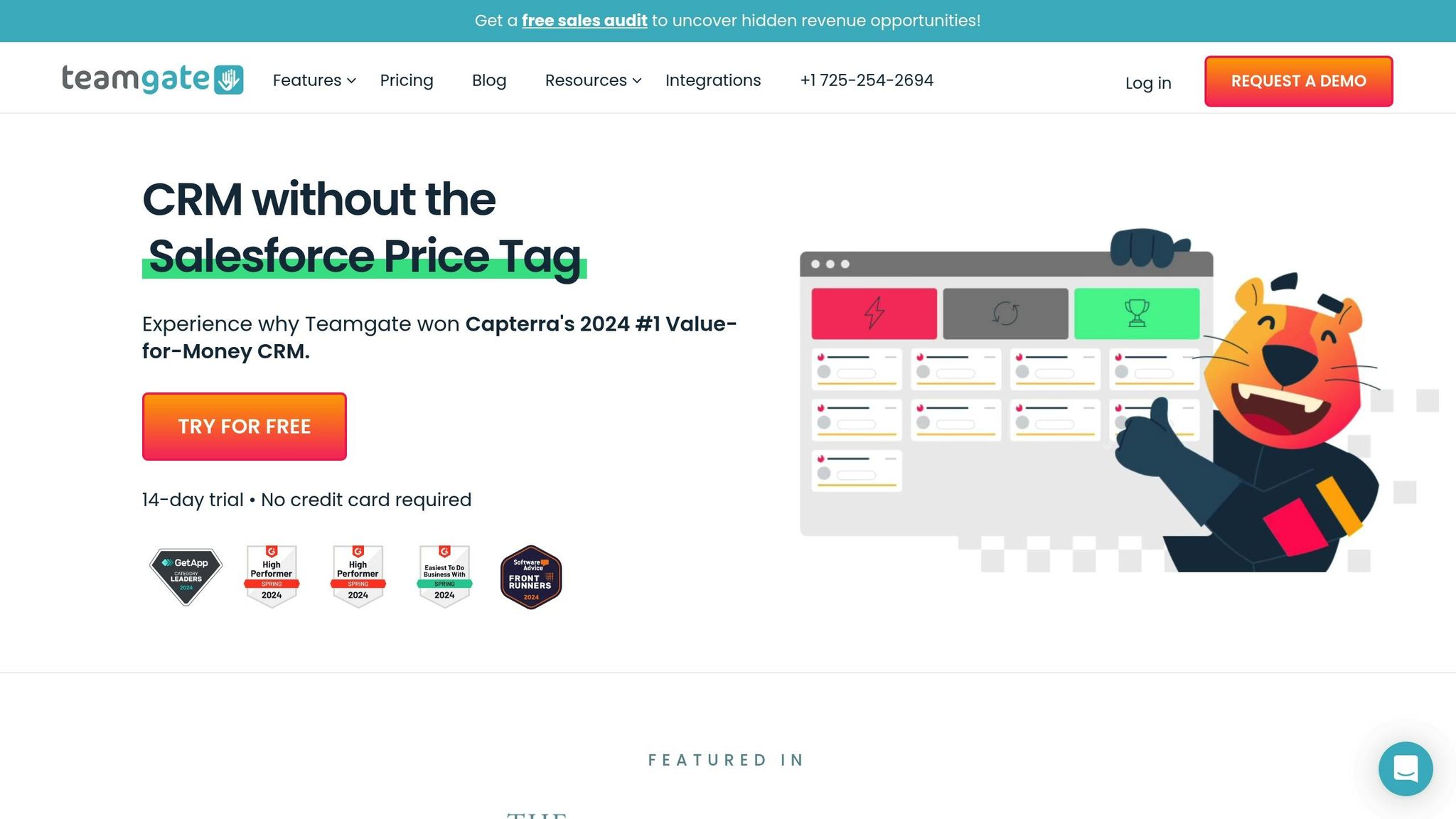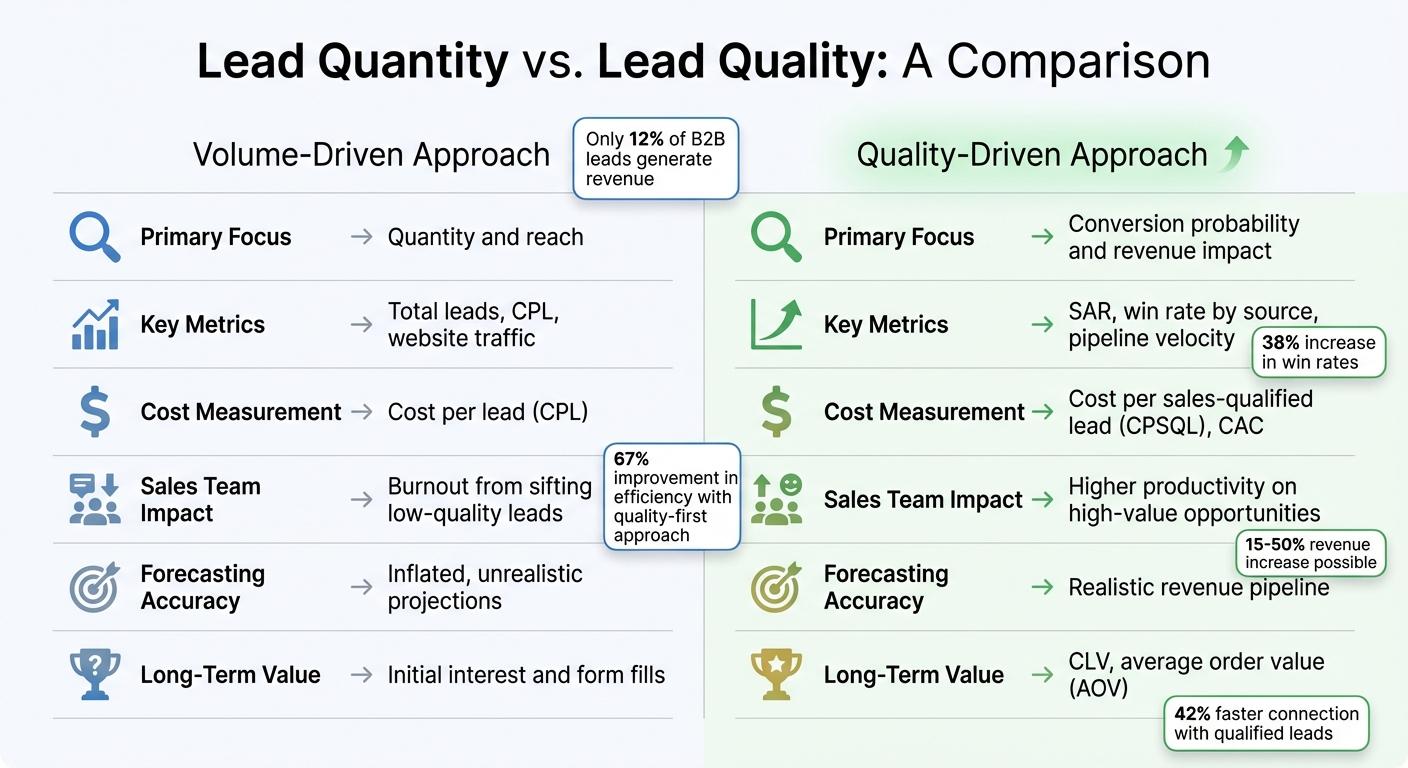Sales teams often lose deals not because of effort, but due to unclear pipeline stages that lead to stalled opportunities. A well-structured sales pipeline aligns with buyer actions, tracks progress, and ensures consistent follow-up to prevent hot leads from going cold. Here’s how to design one that works:
- Define clear stages based on buyer milestones (e.g., lead qualification, needs analysis, proposal, negotiation, closing).
- Focus on buyer actions like reviewing proposals or confirming budgets, rather than internal tasks.
- Use 5–7 stages to balance simplicity with visibility into bottlenecks.
- Set entry and exit criteria for each stage, ensuring deals move forward only with real buyer commitment.
- Track key metrics like conversion rates, deal velocity, and next-step coverage to refine your process.
Teamgate helps sales teams follow a clear process and gives managers reliable insights – without turning CRM into a full-time admin job. By aligning your pipeline with buyer behavior, you can create a predictable system that drives revenue and keeps deals moving forward.
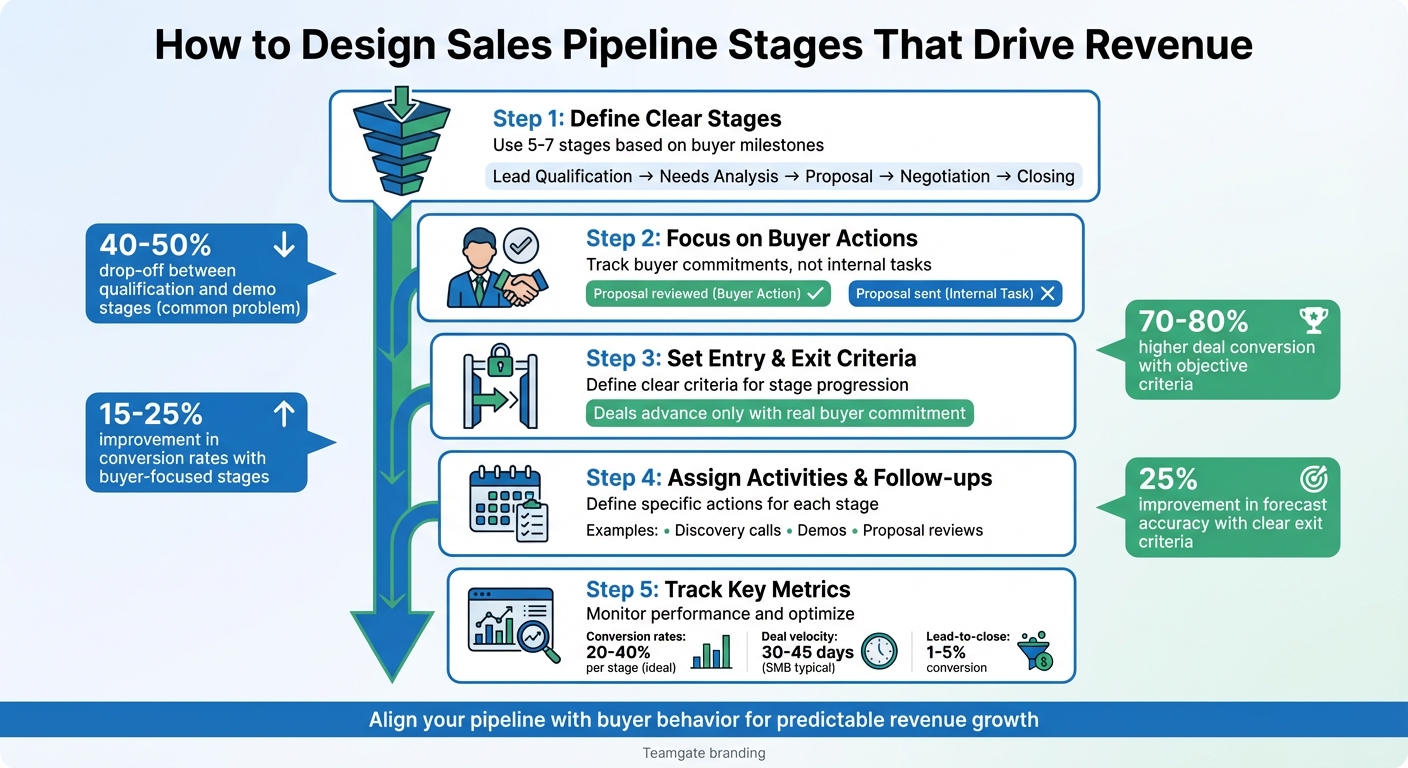
5-Step Framework for Designing Effective Sales Pipeline Stages
How to design a sales process that works
Map Your Sales Process to the Buyer Journey
Your sales pipeline should reflect how buyers make decisions, not just your internal workflows. When pipeline stages align with actual buyer commitment milestones, it becomes easier to track progress and identify where deals stall.
Start by examining your current sales process to understand where buyer actions truly impact deal outcomes.
Review Your Current Sales Process
Use your CRM data to map out your sales cycle. Focus on deal progression, win/loss ratios, and cycle times. Look for trends – like a 40–50% drop-off between qualification and demo stages – that could signal issues like weak lead criteria or poor handoffs.
Talk to your sales reps about their experiences with wins, losses, and stalled deals. These conversations often reveal bottlenecks, such as jumping into proposals before fully understanding buyer needs. For example, many B2B teams find that deals stall between needs analysis and proposal stages for this very reason. Track key touchpoints like discovery calls, demos, and meetings with decision-makers to map the actual buyer journey, rather than an idealized version.
Gather specific metrics to pinpoint improvement areas. For instance:
- Win/loss ratios by stage (aim for 20–30% progression at each stage)
- Average deal velocity (30–45 days for SMB deals is typical)
- Conversion rates from lead to close (often 1–5%)
If your data shows that 60% of deals stall in the needs analysis stage, you’ve found a clear area to address.
Identify Buyer Commitment Shifts
Once your process is mapped, focus on identifying where genuine buyer commitment occurs versus routine sales activity.
Align your pipeline stages with measurable buyer actions. For example, moving from "problem identification" to "solution evaluation" should happen when a prospect confirms their pain points during a discovery call – not just because you sent a follow-up email. Similarly, the "decision-making" stage should start when decision-makers actively review ROI data and budget approvals begin, not just when you submit a proposal.
The number of pipeline stages depends on your sales cycle. For SMB sales with shorter cycles (2–4 weeks), a 5-stage pipeline often works well. For enterprise deals lasting 90+ days, 6–7 stages are usually needed to account for multiple stakeholders and ROI validation. For instance, a SaaS company that defines "budget approval" as the exit criterion for the negotiation stage can improve forecast accuracy by 25%.
Each stage should focus on buyer actions, not internal tasks. For example, "proposal reviewed by decision-makers" is a clear, actionable milestone, while "proposal sent" doesn’t provide real insight into buyer engagement. Structuring your pipeline around buyer behavior can improve conversion rates by 15–25%, as it encourages your team to prioritize meaningful progress over simply completing internal steps.
Build Your Core Pipeline Stages
Once you’ve outlined the buyer’s journey, it’s time to create pipeline stages that align with each key commitment point. Aim for 5–7 stages. Having more can lead to unnecessary complexity, while fewer can obscure bottlenecks in your process. These stages should clearly reflect the critical decision points your buyers encounter.
Standard Stages to Include
Here are some essential stages to consider, based on common buyer commitment milestones:
- Lead Generation/Prospecting: This is where you identify potential buyers through inbound marketing efforts or outbound outreach. The goal is to build awareness and spark initial interest.
- Lead Qualification: At this stage, you evaluate whether a prospect meets essential criteria like budget, authority, need, and timeline (often referred to as BANT). This helps weed out opportunities that aren’t a good fit.
- Initial Contact/Needs Analysis: These early conversations aim to gauge interest, uncover pain points, and understand what the prospect truly needs.
- Proposal & Presentation: Here, you present a tailored solution, backed by data and case studies, as the prospect actively evaluates your offering.
- Negotiation: This stage involves discussing terms, pricing, and addressing any objections. Decision-makers are typically engaged to finalize deal details.
- Closing: The agreement is finalized, contracts are signed, and the deal transitions from opportunity to revenue.
- Post-Sale Follow-Up: After the purchase, this step ensures customer satisfaction and opens the door for potential upselling opportunities.
Customize Stages for Your Sales Motion
Your pipeline should reflect the nuances of your sales process. For instance, if you handle complex enterprise deals involving multiple stakeholders and lengthy cycles, you might add stages like "Stakeholder Alignment" or "ROI Validation" to account for the extended evaluation process. On the other hand, if you’re working with fast-paced SMB sales, you could streamline by merging stages like Proposal and Negotiation to better match the shorter sales cycle.
The key is to keep stages focused on the buyer’s actions and easy for your team to apply consistently. Each stage should represent a clear shift in buyer commitment. For example, a stage labeled "proposal reviewed by decision-makers" is far more actionable and meaningful than simply calling it "proposal sent".
Teamgate CRM allows you to customize pipeline stages to fit your unique sales motion while maintaining the structure needed to keep deals moving forward. You can define the number of stages, name them to match your buyer’s journey, and set clear criteria for advancing deals – all without adding unnecessary fields or creating overly complicated workflows.
Set Entry and Exit Criteria for Each Stage
To keep your pipeline accurate and actionable, it’s not enough to have well-defined stages – you also need clear entry and exit criteria for each one. These criteria act as checkpoints, ensuring deals only move forward when there’s real buyer commitment. Without them, your pipeline risks becoming cluttered with stalled deals that never progress. Instead of relying on guesswork or optimism, base these criteria on verifiable buyer actions that signal an actual shift in intent.
For example, marking a deal as ready to progress simply because a proposal was sent is wishful thinking. However, requiring the buyer to review the proposal and provide feedback demonstrates genuine engagement. Companies that adopt 5–7 pipeline stages with objective criteria often see better conversion rates, as each stage reflects measurable buyer progression.
Use Buyer Actions as Criteria
The most reliable criteria are rooted in buyer actions, not tasks completed by your sales team. For instance:
- Lead Qualification stage: Entry might require a prospect to respond positively to outreach and share basic company details. Exit could involve confirming BANT (Budget, Authority, Need, Timeline) through a discovery call.
- Needs Analysis stage: Deals enter after a discovery call is completed and exit once the buyer’s pain points are clearly identified, and a solution has been mapped out together.
- Proposal stage: Progress is only made when decision-makers have reviewed the proposal and provided structured feedback that signals their commitment.
This buyer-focused approach avoids vague labels like "interested" or arbitrary milestones like "three calls made." Instead, it relies on concrete actions that reflect real intent. When such criteria are consistently applied, deals can convert at rates 70–80% higher because they’re based on genuine buyer engagement.
Enforce Discipline with Structured Stages
Once you’ve set buyer-driven criteria, it’s crucial to apply them consistently. Tools like Teamgate CRM can help by automating this discipline. For example:
- Automated reminders ensure deals don’t stall without follow-up.
- Real-time data on deal age and activity highlights neglected opportunities.
- Standardized processes make skipping steps or ignoring next actions nearly impossible.
This structure keeps your pipeline clean and trustworthy. Deals stay active, forecasts are grounded in real data, and managers can coach more effectively using metrics like activity levels, deal health, and next-step coverage. By tracking stage conversion rates (ideally 20–40% per stage) and time-in-stage metrics, you can refine your process over time. When your pipeline reflects actual buyer behavior, growth becomes not just possible – but predictable.
sbb-itb-5772723
Assign Activities, Metrics, and Follow-Up Actions
Once you’ve established the criteria for entering each stage, the next step is assigning specific activities, metrics, and follow-ups to ensure deals keep moving forward. Without clear guidelines on what reps should do at each stage – or how success is measured – you risk turning your pipeline into a guessing game rather than a reliable revenue generator.
Focus activities on buyer commitments rather than internal tasks. For example, during the needs analysis stage, reps should ask open-ended questions to uncover pain points and align solutions to those needs. In the proposal stage, activities might include customizing content with relevant data, case studies, and visuals tailored to the buyer’s challenges. Each stage should have minimum buyer interaction requirements and clearly defined follow-ups to maintain momentum.
Define Stage-Specific Activities and Tasks
Clarify the actions required at every stage. In the lead qualification phase, this could mean conducting a discovery call to understand the prospect’s challenges and confirm key criteria, such as BANT (budget, authority, need, timeline), before moving forward. During product demos, reps should schedule demonstrations, address objections, and thoroughly document interactions. In the negotiation stage, tasks might include reviewing proposals, negotiating terms, and securing necessary approvals.
Teamgate CRM simplifies this process by tracking emails, calls, meetings, notes, and activity history. Its built-in tasks, reminders, and automations ensure follow-ups happen consistently. By enforcing structured stages with clear next steps, Teamgate prevents deals from stalling.
The next step is measuring these actions to pinpoint bottlenecks and improve your approach.
Track Key Metrics for Each Stage
With defined activities in place, tracking key metrics helps identify roadblocks and optimize performance. Aligning metrics with buyer commitments reinforces a disciplined approach. Key metrics to monitor include:
- Conversion rates: The percentage of deals advancing to the next stage.
- Deal velocity: The time deals spend in each stage.
- Next-step coverage: The percentage of deals with clearly defined next actions.
For instance, if deals linger too long in the needs analysis stage, it may indicate gaps in qualification. Similarly, low conversion rates from proposal to negotiation could highlight weaknesses in presentations.
Teamgate CRM provides real-time dashboards that display deal age, activity levels, next-step coverage, and pipeline hygiene, including overdue tasks. Reviewing these metrics weekly helps refine your process, prioritize opportunities, and prevent revenue loss. When your pipeline reflects consistent rep activity and buyer behavior, you can expect more predictable and positive outcomes.
Implement and Optimize Your Pipeline
Once you’ve outlined your stages, criteria, and activities, the next step is to bring your pipeline to life and make it work effectively for your team. This process goes beyond just setting up software – it’s about building a system that sales reps will actually use while providing leadership with the insights needed to safeguard revenue.
Set Up Your Pipeline in Teamgate CRM
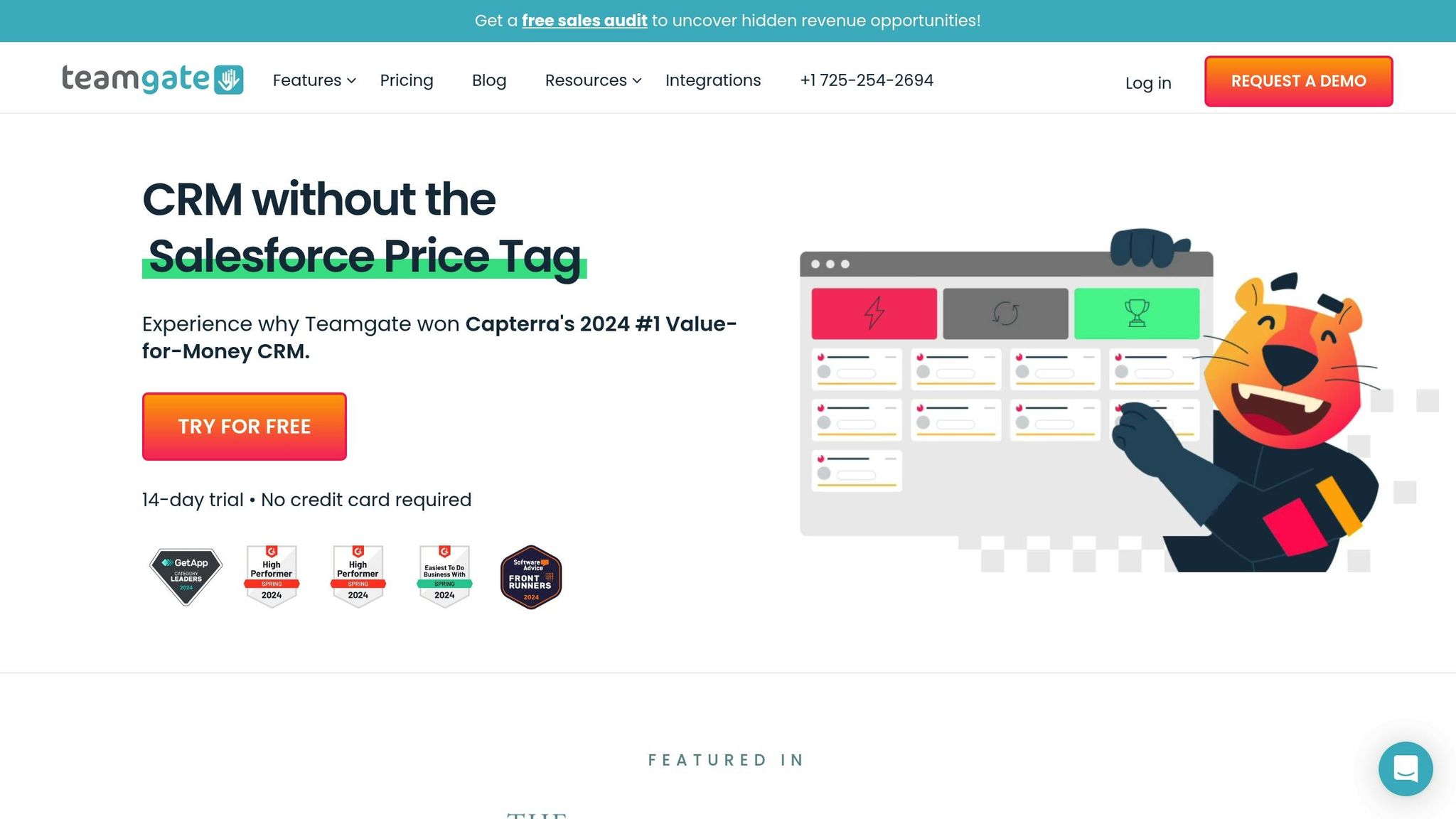
Start by logging into Teamgate and navigating to the Pipelines section. Click "Create New Pipeline" to begin defining your stages. These stages should reflect key shifts in buyer intent, such as Lead Management, Needs Analysis, Proposal, Negotiation, and Closed-Won. Each stage should represent a distinct step in your buyer’s journey.
If your sales process involves different workflows, consider creating separate pipelines. For example, you might have a simplified pipeline for SMB deals and a more detailed one for enterprise deals, including stages like Internal Review and Executive Sign-Off. Teamgate allows for unlimited pipelines, so you can tailor each one to fit specific deal types, industries, or product lines.
When setting up your pipeline, focus on objective buyer actions to define each stage. Assign specific activities to each stage, such as required buyer interactions or follow-up deadlines. Take advantage of automation features to streamline tasks – Teamgate can, for instance, notify reps when a deal has been inactive for 14 days or automatically schedule follow-up emails after a meeting. These automations ensure that follow-ups happen consistently and that no deal is left without a clear next step. This setup process transforms your previously defined stages and criteria into a functional system.
Once your pipeline is in place, the next step is to monitor its performance and make ongoing improvements.
Monitor and Refine Pipeline Performance
With your pipeline up and running, use Teamgate’s dashboards to track critical metrics like deal age, activity coverage, conversion rates at each stage, and next-step completion. Visual tools like color-coded indicators help you spot overdue deals early, while the Sales Funnel view provides real-time insights into where leads are dropping off. Use weekly reports to identify bottlenecks – if deals are stalling in Needs Analysis, consider tightening qualification criteria; if conversion rates from Proposal to Negotiation are low, revisit your presentations.
Regular pipeline maintenance is essential. Remove outdated deals and ensure every opportunity has a clear next action. Teamgate’s pipeline hygiene reports highlight overdue tasks and aging deals, helping to prevent unnoticed revenue loss. Plan quarterly reviews to refine your pipeline – merge underused stages, adjust criteria based on buyer behavior, and test changes against historical data. This disciplined approach ensures that your pipeline stays accurate, efficient, and focused on driving revenue. Continuous feedback and adjustments keep your system aligned with your sales goals and evolving buyer needs.
Conclusion
A well-designed pipeline should reflect how buyers make decisions, not add unnecessary complexity. By aligning your 5–7 pipeline stages with actual shifts in buyer commitment – rather than internal sales tasks – you create a system that fosters predictable revenue. Each stage should include specific activities to ensure consistent follow-up and keep deals moving forward.
The key to a strong pipeline lies in structured stages and clear visibility. Structured stages prompt your team to ask critical questions: Has the buyer reviewed the proposal? Is there a clear next step? Defining entry and exit criteria based on buyer actions prevents deals from advancing on mere optimism. Stage-specific activities maintain momentum, ensuring opportunities don’t stall. Without this structure, deals can linger, hot leads may grow cold, and your demand generation efforts can go to waste. The real cost isn’t just lost revenue – it’s also the hours your team spends chasing deals that are no longer viable.
With Teamgate CRM, maintaining discipline becomes easier. Automated reminders and pipeline hygiene reports help reps focus on actions that drive deals forward, rather than getting bogged down in administrative tasks. The system is designed to support selling, not just tracking data.
Leadership benefits from actionable insights, grounded in metrics like deal age, activity levels, and next-step coverage. This makes sales forecasting more reliable and coaching more effective. When your pipeline reflects true buyer progress and every deal has a defined next step, it transforms from a static list into a dynamic system that drives growth.
To protect and predict revenue, align your stages with buyer behavior, monitor key metrics, and continuously refine your pipeline based on real-world data. Regular adjustments ensure your pipeline remains a powerful tool for growth.
FAQs
How can I decide the right number of stages for my sales pipeline?
The number of sales pipeline stages you need depends on how complex your sales process is. For most businesses, 3 to 6 stages strike the right balance, with 4 or 5 often being the most effective. Fewer than 3 stages might oversimplify things, while more than 6 can make the process feel overwhelming and harder to manage.
To get started, map out the key steps in your sales journey – from the first contact with a lead to closing the deal. Once you’ve outlined these steps, you can fine-tune them over time to better fit your team’s workflow. Tools like Teamgate CRM make it easier to test and adjust your pipeline structure, helping you maintain clarity and consistency in your sales process.
What factors should determine when to move a deal to the next stage in the sales pipeline?
To maintain a reliable and disciplined sales process, only advance a deal to the next stage when it meets specific, predefined criteria. This eliminates guesswork and ensures your pipeline stays accurate and actionable.
- Completed or scheduled next steps: Each stage should end with a clear action, such as a discovery call, demo, or proposal. This action must either be completed or have a confirmed date on the calendar.
- Qualified leads: Before moving past the qualification stage, confirm the prospect meets essential criteria like budget, authority, need, and timeline (often referred to as the BANT framework).
- Buyer engagement: Look for tangible signs of progress, such as a positive response to a presentation, a signed proposal, or a commitment to a follow-up meeting.
- Stage-specific requirements: Make sure all checklist items for the current stage (e.g., "lead qualified" or "proposal delivered") are fully completed before advancing the deal.
By sticking to these guidelines, you’ll keep your pipeline clean and trustworthy, with every deal’s movement reflecting real progress.
How do I align my sales pipeline stages with the buyer’s journey?
To make your sales pipeline align seamlessly with the buyer’s journey, design its stages to mirror how prospects transition from initial interest to making a decision. Break the buyer’s journey into four key phases – Awareness, Consideration, Evaluation, and Purchase – and match these to pipeline stages like Lead Generation, Lead Qualification, Proposal, and Closing. Each stage should include a clear, actionable next step, such as scheduling a demo or sending a proposal, to ensure deals keep moving forward without stalling.
Keep your pipeline organized by routinely reviewing overdue tasks, tracking how long deals remain in each stage, and ensuring every deal has a defined next step. Use your CRM to maintain consistency by setting criteria for advancing deals between stages, so only prospects who are genuinely progressing move forward. Additionally, tailor your content and messaging to fit each stage of the journey, helping prospects advance with confidence. Regularly refine your pipeline to eliminate bottlenecks and stay in sync with changing buyer behaviors.