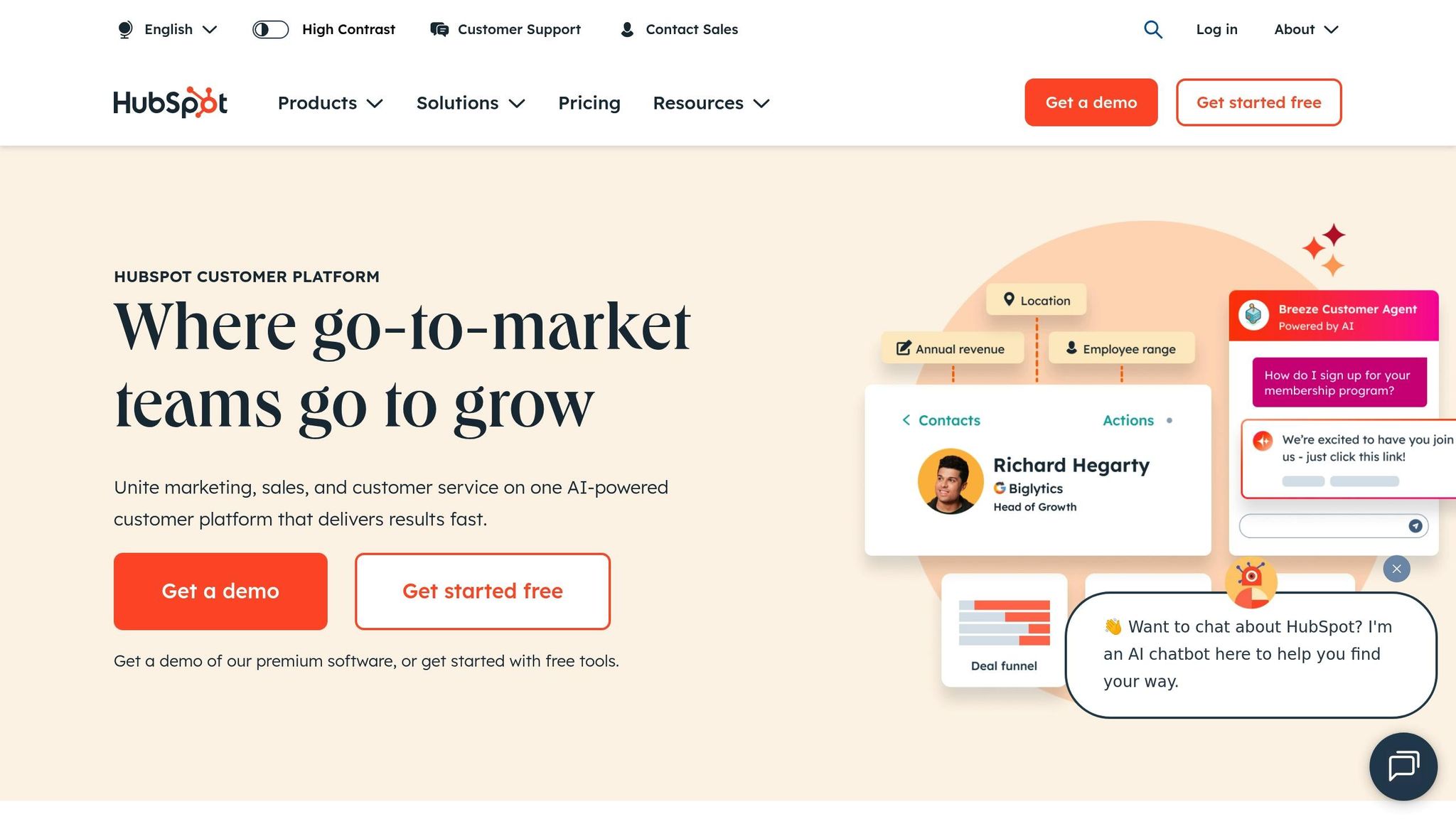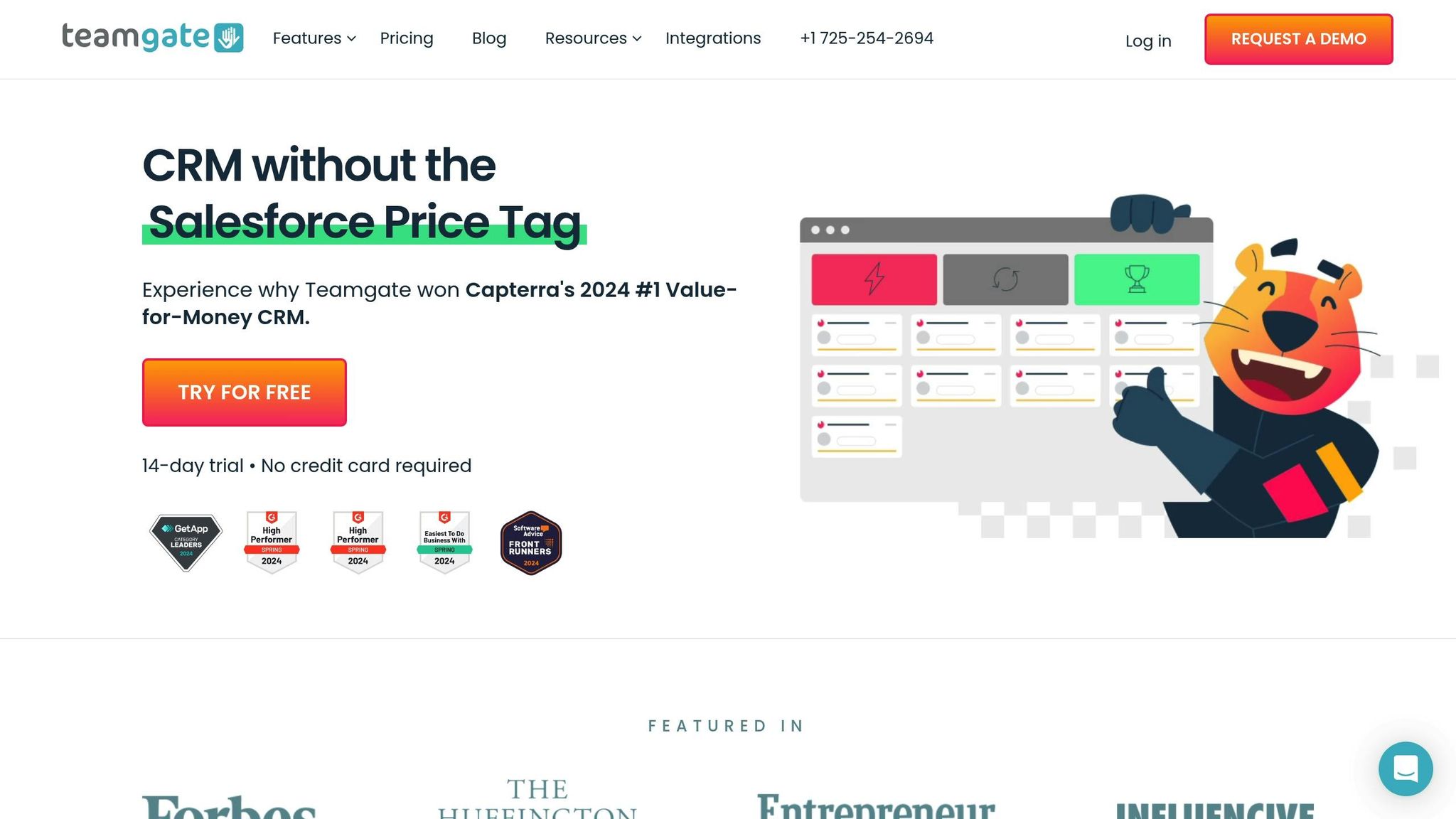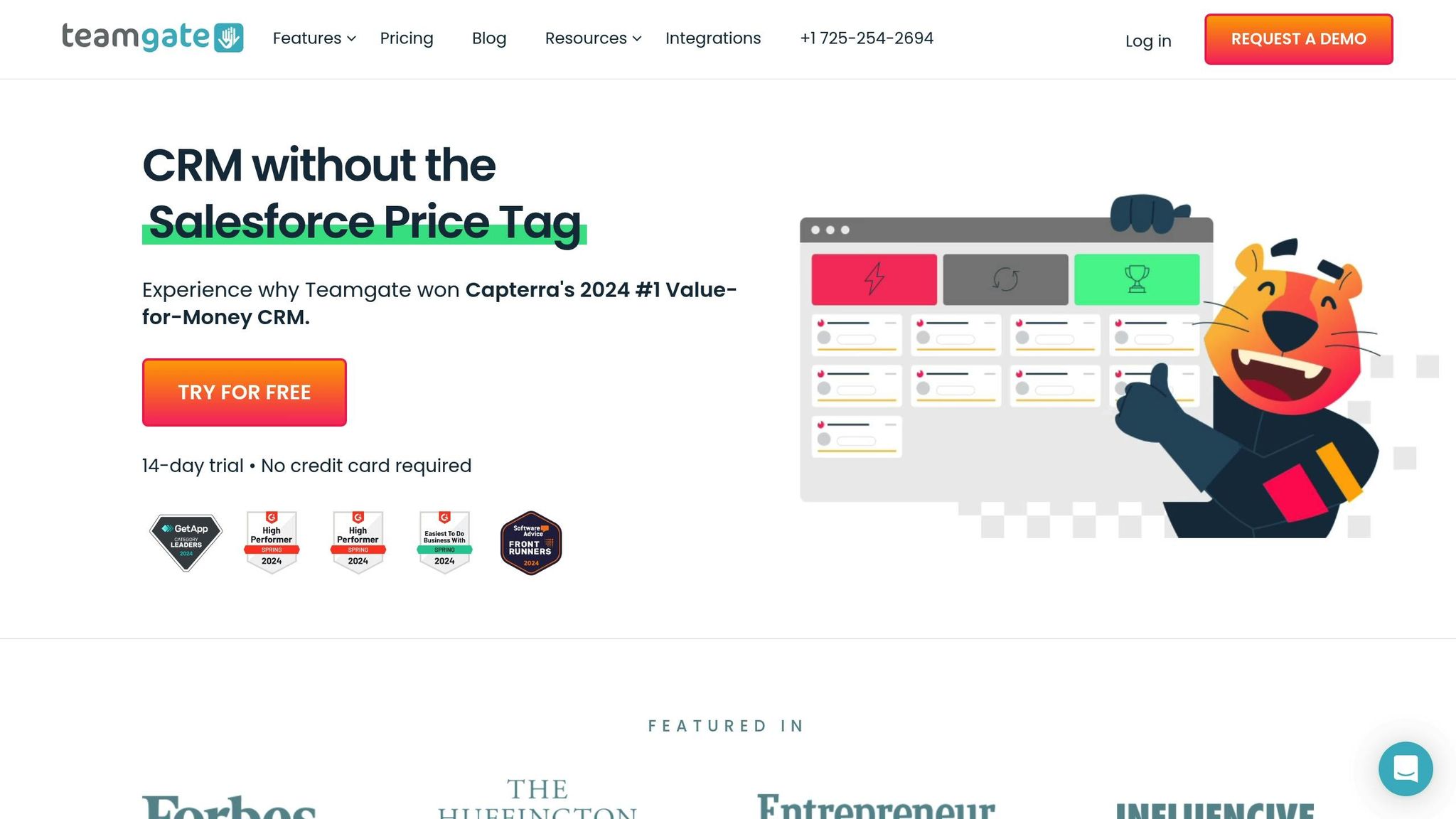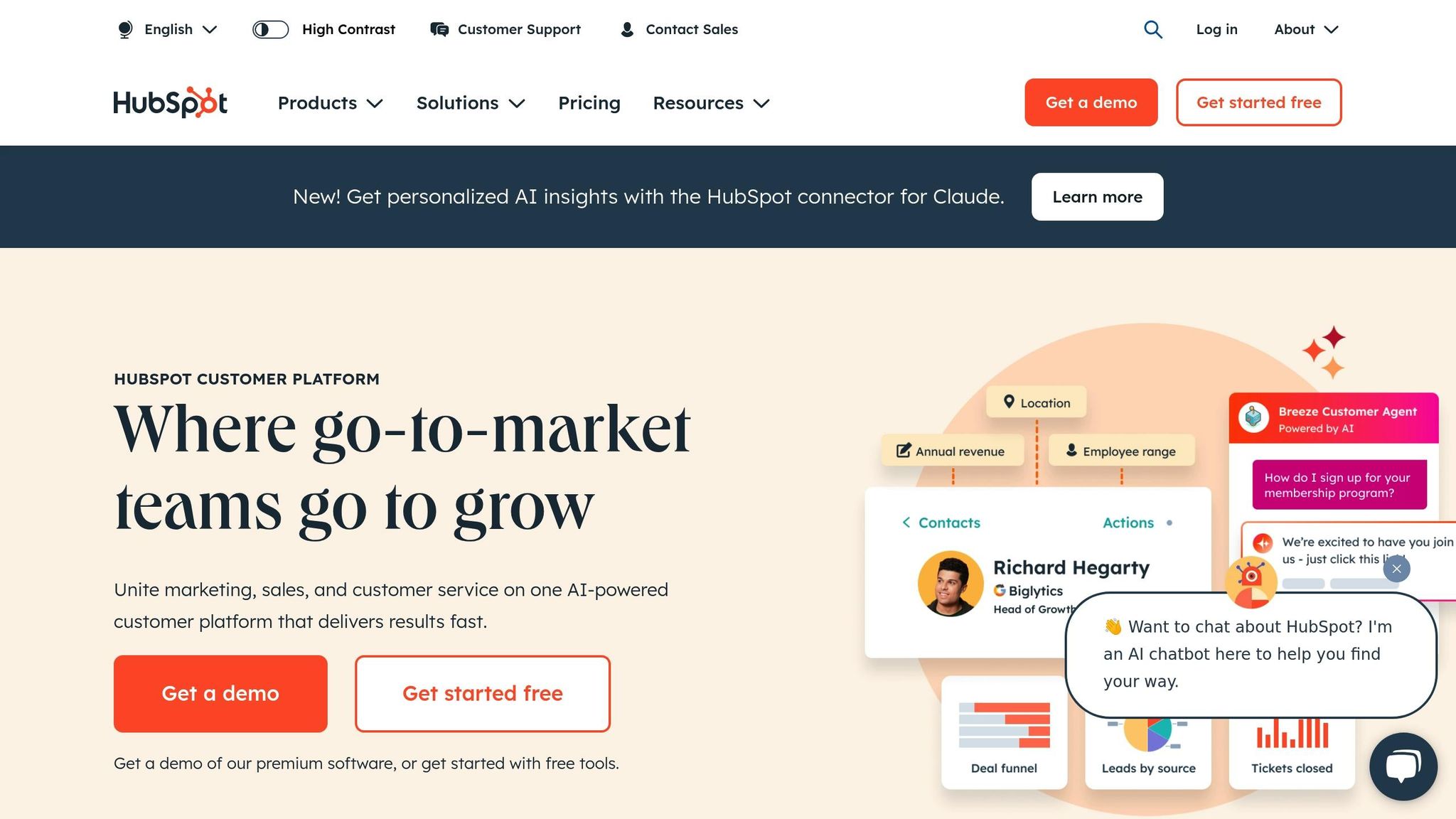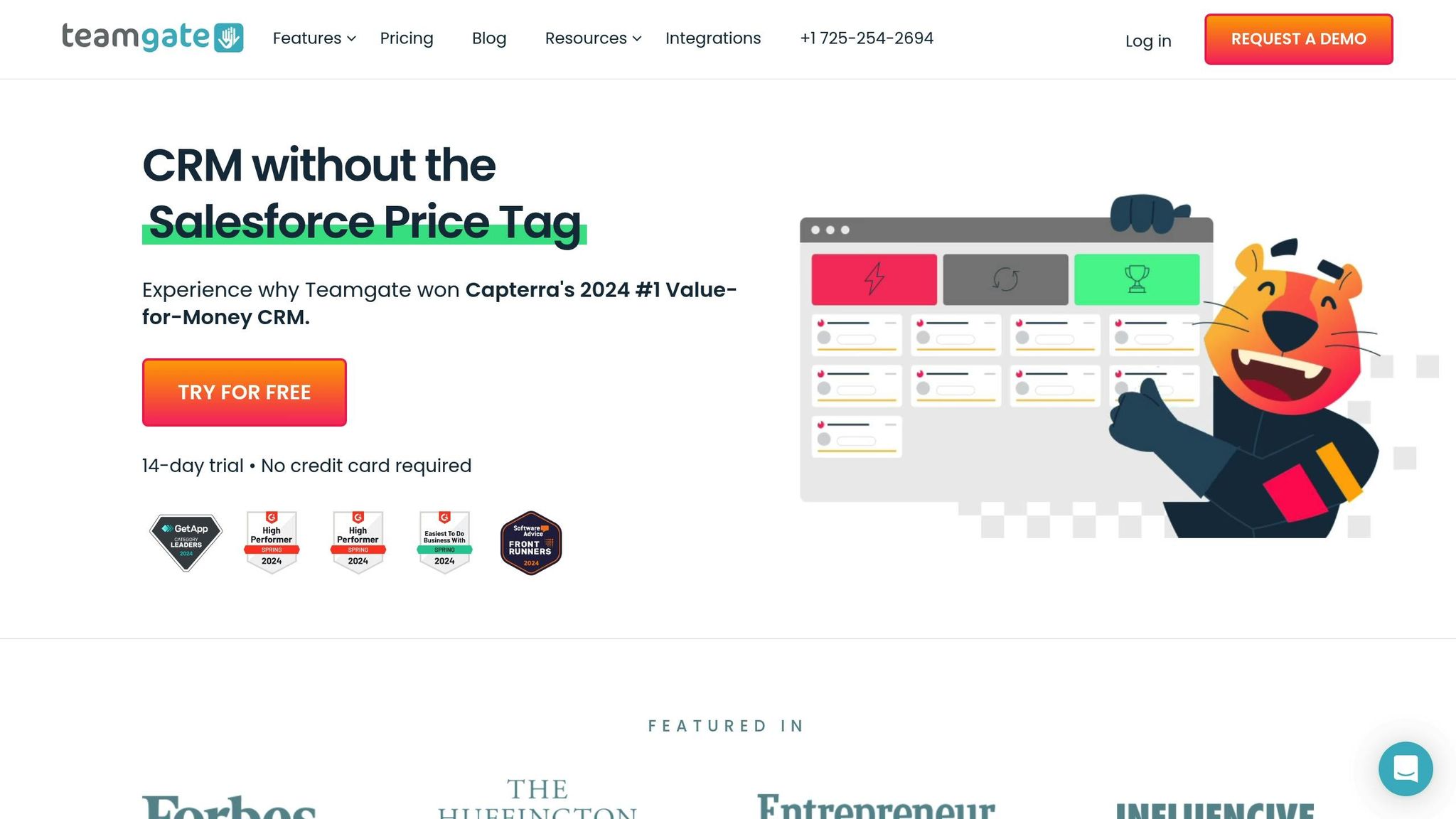Automation makes sales teams faster and more efficient – but it can backfire if overused. Businesses often lean too heavily on sales technology, chasing efficiency at the expense of personalization. This can hurt customer relationships, overwhelm teams, and reduce conversion rates.
Key takeaways:
- Over-automation leads to generic, impersonal communication, alienating prospects.
- Sales teams face "tool fatigue" from managing too many platforms, which lowers morale.
- Technology excels at repetitive tasks but struggles with nuanced, high-value interactions.
The solution? Strike a balance. Use automation for routine tasks while keeping human reps at the forefront for building trust and closing deals. Regularly review your tech stack (we recommend at least once a quarter) to eliminate unnecessary tools and focus on those that support meaningful customer engagement.
6 Sales Automation Mistakes That Are Costing You Revenue!
Problems with Excessive Sales Tech Use
When sales teams lean too heavily on automation, the ripple effects can disrupt operations across the board. Over-reliance on technology brings tangible costs that can’t be ignored.
How Automation Damages Customer Relationships
Overloading on tech often weakens customer relationships. Why? Because it leads to generic, impersonal emails that fail to connect and, as a result, lower response rates.
Take templated follow-ups, for instance. When these are blasted out to prospects without considering their specific stage in the sales funnel, they create friction instead of fostering trust.
Then there’s the issue of nuance. Automated systems struggle to pick up on subtle signals – like distinguishing between a prospect who says “not now” versus “never.” Human sales reps, on the other hand, can adjust their tone and timing to match the situation. In complex B2B sales cycles, this lack of adaptability often results in disengaged prospects who lose interest.
Internal Team Problems from Tech Overload
It’s not just customers who feel the strain – sales teams do too. When reps are forced to juggle multiple platforms, they experience what’s often referred to as "tool fatigue." Switching between a CRM, email automation tools, and sales intelligence software eats into productivity and adds unnecessary stress.
Even simple tasks, like following up with a prospect, can become overly complicated when too many systems are in play. This complexity pulls reps away from what really matters: building meaningful relationships. Over time, it can chip away at team morale, making the sales process feel more like a chore than a craft.
Automation Benefits vs. Drawbacks
Here’s a quick breakdown of where automation shines and where it stumbles:
| Automation Benefits | Automation Drawbacks |
|---|---|
| Scalability: Handle a large volume of leads at once | Loss of Personalization: Generic messages fail to engage |
| Efficiency: Automate routine tasks to save time | Lower Conversion Quality: Fewer meaningful connections and weaker responses |
| Consistency: Standardized processes for all team members | Context Blindness: Can’t adapt to nuanced prospect signals |
| Cost Reduction: Cuts down on operational expenses | Tool Fatigue: Reps overwhelmed by managing too many platforms |
| 24/7 Operation: Continuous lead nurturing, even after hours | Missed Opportunities: Unable to seize unexpected openings |
| Data Collection: Tracks interactions systematically | Relationship Erosion: Prospects feel disconnected from human reps |
The takeaway? Automation is excellent for streamlining repetitive tasks and managing data, but it often falls short when it comes to building genuine relationships. Emotional intelligence and adaptability – things that only humans can bring – are critical in creating trust and fostering long-term connections.
The most effective sales teams strike a balance. They let automation handle the grunt work, like administrative tasks and data tracking, but make sure human reps stay at the forefront when it comes to engaging with prospects and building trust. It’s this balance that keeps relationships strong while still reaping the operational benefits of technology.
Case Study: Company Reduces Automation and Increases Conversions
sbb-itb-5772723
How to Audit and Optimize Your Sales Tech Stack
Reviewing your sales tech stack is essential for spotting tools that genuinely improve results and eliminating those that create unnecessary complications. The goal is to pinpoint technologies that truly enhance your sales process while removing barriers to success.
Step-by-Step Tech Stack Audit Process
Start by compiling a comprehensive list of all the sales tools your team uses. This should include everything from your CRM and email automation software to lead generation platforms and communication tools. For each tool, note its cost, purpose, and how often it’s used.
Next, dive into the performance data for these tools over the past several months. Look at adoption rates, feature usage, and their impact on key metrics. Often, businesses discover they’re paying for features that go unused or that certain tools overlap in functionality.
Gather direct feedback from your team about each tool. Ask them which technologies make their jobs easier and which create challenges. Pay attention to tools that require frequent logins, are difficult to learn, or cause technical issues. This input is crucial for understanding what works and what doesn’t.
Check for redundancies. If multiple tools handle similar tasks – like email tracking, lead scoring, and pipeline management – and your CRM already offers these features, you might be overcomplicating your stack.
Finally, calculate the total cost of ownership for each tool, including subscription fees, training, and maintenance. Many businesses find they’re spending more on technology without seeing proportional gains in sales performance.
This detailed analysis will help you streamline your tech stack, keeping tools that genuinely improve your team’s efficiency and effectiveness.
Choose Tools That Support Human Interaction
Once you’ve identified inefficiencies, focus on selecting tools that enhance genuine customer engagement. The best sales technologies don’t replace human connection – they amplify it. When evaluating tools, choose those that free up your team to spend more time on meaningful conversations with prospects rather than automating every interaction.
Prioritize platforms that provide actionable customer insights without overwhelming your team with unnecessary data. Tools with advanced reporting features can help sales reps understand customer behavior and preferences, making their outreach more personalized. Customizable pipelines are another must-have, allowing your team to adjust their strategies based on deal complexity and customer needs.
Look for tools that simplify administrative tasks while still supporting authentic communication. Features like email templates and scheduling automation can save time, but they should always complement – not replace – personal engagement. The most effective tools bring structure and efficiency without making interactions feel robotic.
Integration is another key factor. Tools that seamlessly connect with your existing systems reduce the need for manual data entry and constant app-switching. This allows your team to focus on building relationships and understanding customer needs instead of wrestling with technology.
Finally, eliminate tools that make interactions overly complicated. If a tool forces customers to navigate confusing portals, download extra software, or follow complex steps, it’s likely doing more harm than good. The best sales technologies work quietly in the background, supporting your team without interfering with the customer experience.
Building a Balanced Sales Process: Tech + Human Touch
The case study highlights a simple yet powerful truth: the best sales processes combine the efficiency of technology with the irreplaceable value of human interaction. For small and medium-sized businesses, finding this balance can be tricky. Leaning too heavily on automation risks losing the personal connection, while avoiding tech entirely can lead to inefficiencies. The sweet spot lies in using automation strategically to support your team while keeping the human touch front and center.
Use Automation for Administrative Tasks
Technology shines when it takes care of repetitive, time-consuming tasks, giving your sales team more time to focus on building relationships. For example, automated lead scoring can rank prospects based on their engagement – tracking actions like email opens, website visits, and content downloads. Automated reporting simplifies performance tracking, while pipeline management tools can trigger follow-ups at the right time. All of this happens behind the scenes, ensuring customer interactions feel smooth and personal.
Human Contact Matters for High-Value Deals
When it comes to high-value opportunities, nothing beats the personal touch. Deals over $10,000 or those involving complex decision-making processes demand direct, human interaction. Phone calls, tailored proposals, and face-to-face meetings help build trust and show a deep understanding of the client’s unique needs.
In complex B2B sales, where multiple stakeholders are involved, automation often falls short. Nuanced questions and objections require a skilled sales rep who can adapt in real time, address concerns, and build meaningful relationships with key decision-makers. Discovery calls and consultative approaches are especially effective for uncovering hidden pain points and identifying upselling or cross-selling opportunities – things an automated system might overlook.
For deals with longer sales cycles, consistent human engagement is critical. Regular check-ins, updates, and personalized advice not only keep the momentum going but also position your team as trusted advisors, not just vendors.
Keep Your Tech Stack Up-to-Date
As your sales strategy evolves, your tech stack should evolve with it. Conducting quarterly reviews of your tools can help you identify where you’re overspending or underutilizing features. This way, you can streamline costs and ensure your technology aligns with your team’s needs.
Start by analyzing how your current tools are being used. Many businesses find they’re paying for features that only a handful of team members use. By downgrading unnecessary subscriptions or consolidating tools, you can save money and simplify workflows.
For example, Teamgate CRM offers customizable features that grow with your business. You can tweak pipelines, adjust automation rules, and create new dashboards without switching platforms or retraining your team. This adaptability is especially helpful for businesses scaling their operations.
While it’s tempting to jump on every new tool that promises big results, focus on solutions that integrate smoothly with your existing systems and address your team’s specific challenges. Regular maintenance, like updating user permissions, cleaning outdated data, and checking integrations, can prevent small issues from becoming major headaches.
Conclusion: Finding the Right Balance for Sales Success
Relying too much on sales technology can hurt response rates, strain customer relationships, and lead to missed opportunities. While automation offers convenience, companies that overuse it often lose the personal touch that drives meaningful connections. The key isn’t to abandon technology but to use it wisely – treating it as a tool to support, not replace, human interaction. This approach allows businesses to align technology with the expertise of their teams.
Successful organizations delegate routine tasks to technology while reserving human effort for complex, high-value interactions. Take Sephora, for example. By incorporating AI into their sales process, they achieved a 20% boost in customer engagement. This success came because the technology supported human efforts rather than replacing them. Similarly, PROS leveraged AI-driven dynamic pricing to increase revenue by 12%, using technology to guide decisions instead of making them independently.
It’s also essential to regularly review your tech stack to avoid unnecessary complexity. Ruby Labs, for instance, saved $30,000 per month by using AI to reduce customer churn. These examples show that the best outcomes come when technology enhances what humans do best.
When choosing tools, focus on those that complement human expertise. Teamgate CRM is a great example. It simplifies administrative tasks and delivers actionable insights, all while keeping relationship-building at the heart of the process. Its adaptable features help businesses grow while maintaining the balance between efficiency and personal connection as teams scale.
Ultimately, success lies in creating a system where technology and human expertise work hand in hand. Companies that achieve this balance will forge stronger customer relationships, improve conversion rates, and gain a competitive edge in an increasingly automated world. Use technology to empower your team, and you’ll set the foundation for lasting sales success.
FAQs
How can businesses strike the right balance between automation and personal interaction in sales?
To find the right mix, businesses should rely on automation for routine tasks like scheduling, follow-ups, and data analysis. These tools streamline processes and free up time, while also allowing for more tailored outreach. That said, critical moments – like discovery calls, negotiations, and building relationships – should stay human-driven to build trust and authentic connections.
By using AI to gather insights, sales teams can make smarter, data-backed decisions while keeping empathy and personal interaction at the forefront during high-stakes deals. This way, technology becomes a tool to enhance the personal touch that’s essential for building strong sales relationships, rather than a replacement for it.
What are the warning signs that your sales team is overwhelmed by too much technology?
When your sales team is drowning in too many tools, tool fatigue can creep in and cause all sorts of problems. Instead of focusing on what really matters – building connections with prospects – reps might find themselves bogged down trying to manage a maze of software. This can lead to a drop in productivity. You might also notice confusion about which tools to rely on, redundant features across platforms, or even poor adoption rates because of unclear training or guidance.
Relying too heavily on technology can also frustrate your team, dragging down morale and, eventually, sales performance. To tackle this, take a close look at your tech stack regularly. Cut out the clutter, keep only the tools that truly boost efficiency, and make sure they support – not replace – the human side of sales.
How can I review and optimize my sales tech stack to improve performance without losing the human touch?
To get the most out of your sales tech stack, start by evaluating how each tool contributes to crucial metrics like response rates and conversions. Conduct a detailed audit to pinpoint tools that may be redundant or underperforming. Don’t forget to gather input from your sales team – they’re the ones using these tools daily and can offer valuable insights into their usability and effectiveness.
Leverage AI tools for data analysis to handle repetitive tasks and crunch numbers, while reserving human interaction for high-stakes, relationship-focused deals. Keep a close eye on performance metrics to ensure each tool delivers clear, measurable results and aligns with your overall sales objectives. Finding this balance can boost efficiency while preserving the personal touch that often seals the deal.